Kyocera FS-3640MFP Support Question
Find answers below for this question about Kyocera FS-3640MFP.Need a Kyocera FS-3640MFP manual? We have 11 online manuals for this item!
Question posted by sgrifChr on October 9th, 2014
How To Use Kyocera Fs-3640mfp Kx
The person who posted this question about this Kyocera product did not include a detailed explanation. Please use the "Request More Information" button to the right if more details would help you to answer this question.
Current Answers
There are currently no answers that have been posted for this question.
Be the first to post an answer! Remember that you can earn up to 1,100 points for every answer you submit. The better the quality of your answer, the better chance it has to be accepted.
Be the first to post an answer! Remember that you can earn up to 1,100 points for every answer you submit. The better the quality of your answer, the better chance it has to be accepted.
Related Kyocera FS-3640MFP Manual Pages
KM-NET ADMIN Operation Guide for Ver 2.0 - Page 53


...Kyocera printers. The first two properties in the Selected Properties list appear in the subject line of pages printed. The printing device must be connected to set the intervals for each printing device. KMnet Admin 2.0
3-31
Not all devices. Use....
2 Select the desired properties from Available Properties by using the Shift or Ctrl keys to select multiple items.
...
KM-NET ADMIN Operation Guide for Ver 2.0 - Page 100


... helps manage print queues.
MIB (Management Information Base) A database that supports all Kyocera products by Kyocera. KX Printer Driver Intelligent Universal Printer driver that uses SNMP to configure Job Release.
Map View A view that administrators can act as a printer, a scanner, a fax machine, and a photocopier. viii
User Guide Developed by providing a common...
PRESCRIBE Commands Command Reference Manual Rev 4.8 - Page 171


... source of the PCL macros, the location in the Technical Reference manual. Downloaded macros may be sent to RAM, macros residing on all FS-series printers, may also be removed using the PCL reset or delete commands: &f6X or &f8X. File
!R! Printout
161 NOT SORRY', 2.1; CALL SIGN, 'BE SAFE; BOX %2, .3; MRP -.15, .35...
PRESCRIBE Commands Command Reference Manual Rev 4.8 - Page 191


EXIT;
181 Set the print quality to Quick mode when this command is used by the PANT command in KPDL emulations.
!R! PANT
File
Process Yellow Process Blue Red 032 Blue 072 Reflex Green...
Black 4
Warm Gray 4 Warm Gray 8
Cool Gray 4 Cool Gray 8
The PANT command may not work with model FS-5800C. PANTONE colors cannot be used with certain printer models and versions.
PANT 'Cool Gray 1';
PRESCRIBE Commands Command Reference Manual Rev 4.8 - Page 225


...printer ignores the mistaken !R! is used by a space or placed on a new line. and whatever follows, up to its FRPO-set value. by mistake when the printer... sequence
Format
!command-recognition-character!
File
!R! UNIT I; Permanent changes can be made using the SCRC (Set Command Recognition Character) command described later. Parameter
command-recognition-character:
...
PRESCRIBE Commands Technical Reference Manual - Rev. 4.7 - Page 133


... or after a reset, the printing system always defaults in the word processing software or using an Epson LQ-850 printer driver. EXIT; Tables of the basic symbols are given at power-up in all emulation... panel keys. FRPO P1, 5; Double-wide and double-high effects are available only through the use of PC 437 (Epson Extended Graphics), PC 850 (Multilingual), PC 860 (Portugal), PC 863 ...
PRESCRIBE Commands Technical Reference Manual - Rev. 4.7 - Page 145


The Kyocera printing systems support to power up in LaserJet mode, send the following PRESCRIBE command:
!R! HP LaserJet Emulation by Model
No. The default font is PC-8. EXIT; To use the FRPO command with LaserJet symbol sets typically accessed through software.
7-33
Model
Printer Language
Resolution (dpi)
Fonts
1 FS-1000 PCL6, KPDL (Optional) 600, 300...
Teaching Assistant Operation Guide (Setup) - Page 5


...; FS-C2626MFP
B&W MFPs
FS-3540MFP FS-3640MFP
* A4 Desktop MFPs require a compatible CFcard to be entered to installing applications.
2.5 Licensing
Teaching Assistant requires the purchase of charge, during a 30 day trial period. The application will stop working when the trial period expires and require a license key be installed prior to continue using the...
FS-3040MFP+/3140MFP+/3540MFP/3640MFP Driver Operation Guide - Page 2


...174;, and Powerpoint® are used for Microsoft Windows Vista, Windows XP, Windows Server 2003, and Windows Server 2008 environments. Essentially the same operations are registered trademarks of Microsoft Corporation in the U.S. Models supported by the KX printer driver
FS-3040MFP+ FS-3140MFP+ FS-3540MFP FS-3640MFP
© 2011 KYOCERA MITA Corporation Legal Notes
Unauthorized reproduction...
FS-3040MFP+/3140MFP+/3540MFP/3640MFP Driver Operation Guide - Page 53


... the rated speed. Common terms for fonts on small size, thick, or textured paper.
Fonts
KX DRIVER
Imaging
language), 600 dpi, or 300 dpi. EcoPrint does not increase print speed.
Such ... Settings dialog box lets you specify how TrueType fonts are the primary fonts used by the operating system. Kyocera image refinement smoothes the edges of text and vector graphics and can be set...
FS-3040MFP+/3140MFP+/3540MFP/3640MFP Driver Operation Guide - Page 75
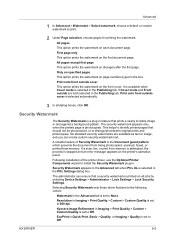
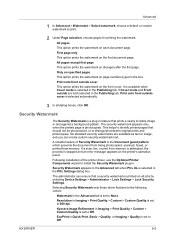
...all pages after the first page. A notable feature of the printer driver, use the Optional Printer Components wizard to install the Security Watermark plug-in feature that should...in Imaging > Print Quality > Custom > Custom Quality is set to 600 dpi. Kyocera Image Refinement in Imaging > Print Quality > Custom > Custom Quality is selected in the... Settings.
KX DRIVER
9-5
FS-3040MFP+/3140MFP+/3540MFP/3640MFP Driver Operation Guide - Page 79


... Sound Notification Opens a dialog box with a USB cable, this feature cannot be used.
Opacity Adjusts the Status Monitor to let a variable amount of other open Paper... Toner low Not connected Printing Printing completed
KX DRIVER
9-9
www.kyoceramita.com Opens a web browser to display a printer web page. Always on top Leaves the...to the KYOCERA MITA home page. Cover open windows.
FS-3540MFP/3640MFP Operation Guide - Page 2


...third party supplies in good condition. A label shown in the illustration assures that you can always use the machine in this Operation Guide before you start using the machine. We will not be liable for your purchase of our own brand supplies.
Please read..., so that the supplies are our own brand. Introduction
Thank you for any damage caused by the use of FS-3540MFP/FS-3640MFP.
FS-3540MFP/3640MFP Operation Guide - Page 3


... machine. KMnet Viewer User Guide
Describes how to install the printer driver and use network fax functionality. KM-NET for Direct Printing Operation Describes how to the machine using the machine. PRESCRIBE Commands Technical Reference
Describes the native printer language (PRESCRIBE commands).
Guide
KYOCERA COMMAND CENTER Operation Guide
Describes how to access the machine from...
FS-3540MFP/3640MFP Operation Guide - Page 29


... the U.S. The label shown below is invisible. Safety of laser beam
This machine has been certified by the manufacturer to use during normal operation and maintenance. Preface > Notice
SAFETY OF LASER BEAM (USA)
1. This indicates that the product is ...the external covers, never permits the laser beam to laser products manufactured after Aug. 1, 1976. FS-3540MFP
MFP
FS-3640MFP
MFP
3.
FS-3540MFP/3640MFP Operation Guide - Page 31


...United States)
FS-3540MFP/FS-3640MFP MULTIFUNCTIONAL PRODUCT LIMITED WARRANTY
Kyocera Mita America, Inc. In the event the MFP or an accessory is found to be defective within the warranty period, Kyocera's only ...SHALL NOT EXTEND TO, AND KYOCERA SHALL NOT BE LIABLE FOR, ANY INCIDENTAL OR CONSEQUENTIAL DAMAGES WHICH MAY ARISE OUT OF THE USE OF, OR INABILITY TO USE, THE MFP.
1-7 The Customer...
FS-3540MFP/3640MFP Operation Guide - Page 37
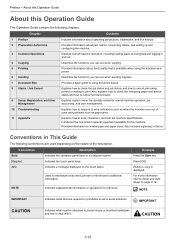
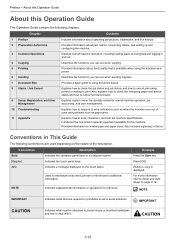
... the machine runs out of terms.
Conventions in and out.
4 Copying
Describes the functions you can use when sending originals.
7 Document Box
Provides a basic guide to using the machine as a printer.
6 Sending
Describes the functions you can use when copying.
5 Printing
Provides information about part names, connecting cables, and setting up and configuring the...
FS-3540MFP/3640MFP Operation Guide - Page 242
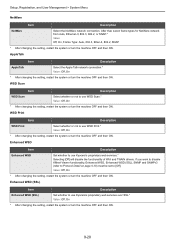
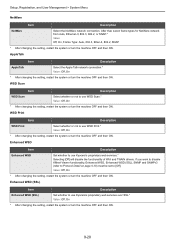
...the machine OFF and then ON.
9-20 Enhanced WSD
Item
Description
Enhanced WSD
Set whether to use Kyocera's proprietary web services.*
Selecting [Off] will disable the functionality of WIA and TWAIN drivers.
... whether to [Off]. WSD Scan
Item
Description
WSD Scan
Select whether or not to use Kyocera's proprietary web services over SSL.* Value: Off, On
* After changing the setting, restart ...
FS-3540MFP/3640MFP Operation Guide - Page 335


... printing)
FS-3540MFP FS-3640MFP
Power Consumption (During printing)
FS-3540MFP FS-3640MFP
Power Consumption (During standby)
FS-3540MFP FS-3640MFP
Power Consumption (Sleep mode)
FS-3540MFP FS-3640MFP
Power Consumption...38 kg
58.696 lb/26.68 kg
11-1/2 × 25-7/8" 494 × 656.1 mm (when using MP tray)
120 V Specification Model:120 V (60 Hz, more than 9.5 A) 230 V Specification Model: ...
FS-3540MFP/3640MFP Quick Installation Guide Rev-1 2011.6 - Page 24
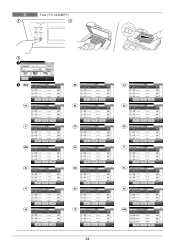
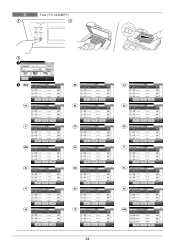
...
Angi mål. Agendă (fax)
001
123456
123456
002
7891234
7891234
003
5678901
5678901
004
9876543
9876543
10:10 1/1 ᎖᎒
TR
Hedef Girin. O
1
FAX (FS-3640MFP)
2
3
1
Ready to send. Address Book
Ext Address Book
One Touch Key
Enter Destination.
2
ENG
Address Book (FAX)
001
123456
123456
10:10
002
7891234
7891234...
Similar Questions
Internal Paper Jam Not Available Without Disassembly
we have a paper jam fs3540mfp.. The paper is caught well inside he machine from the back side. need ...
we have a paper jam fs3540mfp.. The paper is caught well inside he machine from the back side. need ...
(Posted by risterwm 2 years ago)
Pale Colors And Blue Color Streaks With Kyocera Fs-c5020n Kx
Kyocera FS-C5020N KX I replaced all toners, cleaned all as described in the manual and I still have ...
Kyocera FS-C5020N KX I replaced all toners, cleaned all as described in the manual and I still have ...
(Posted by alainbillionnet 9 years ago)
How To Set Up An E Mail Address On A Kyocera Fs-3640mfp
(Posted by KLANma 10 years ago)
Kyocera Fs-3640mfp Makes Stripe (vertical) Whats The Reason? Drum?
(Posted by kassandra 11 years ago)

