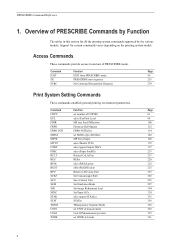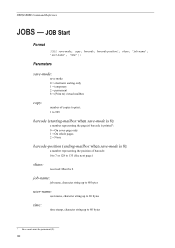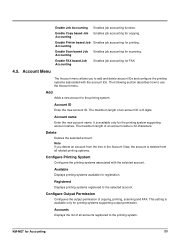Kyocera FS-C5016N Support Question
Find answers below for this question about Kyocera FS-C5016N - Color LED Printer.Need a Kyocera FS-C5016N manual? We have 22 online manuals for this item!
Question posted by lzollner on June 9th, 2011
Need Command Reference In Job Accounting For Number Of Copies By Employee
The person who posted this question about this Kyocera product did not include a detailed explanation. Please use the "Request More Information" button to the right if more details would help you to answer this question.
Current Answers
Related Kyocera FS-C5016N Manual Pages
Similar Questions
My Printer Won't Stop Printing.
My Kyocera Printer FS C5150DN has been excellent so far. But it has starting non-stop printing. Usua...
My Kyocera Printer FS C5150DN has been excellent so far. But it has starting non-stop printing. Usua...
(Posted by deborah48206 9 years ago)
Hello Kyocera Fs 6025 Ramdisk Full Error And Give 1 Copy Of A Job Not Multic
Ok problem defined sometimes kyocera fs 6025 ramdisk full error for example i need multicopy of a jo...
Ok problem defined sometimes kyocera fs 6025 ramdisk full error for example i need multicopy of a jo...
(Posted by aytmatow 9 years ago)
Reading The Account Report
i find the account report confussing-how do you read the totals for copies, fax and prints
i find the account report confussing-how do you read the totals for copies, fax and prints
(Posted by propertyperfect 11 years ago)
I Need To Copy Two Pages Twice And Staple Them All Together How Do I Do It
(Posted by pschofield 11 years ago)