Kyocera FS-3140MFP Support Question
Find answers below for this question about Kyocera FS-3140MFP.Need a Kyocera FS-3140MFP manual? We have 12 online manuals for this item!
Question posted by propertyperfect on November 27th, 2012
Reading The Account Report
i find the account report confussing-how do you read the totals for copies, fax and prints
Current Answers
There are currently no answers that have been posted for this question.
Be the first to post an answer! Remember that you can earn up to 1,100 points for every answer you submit. The better the quality of your answer, the better chance it has to be accepted.
Be the first to post an answer! Remember that you can earn up to 1,100 points for every answer you submit. The better the quality of your answer, the better chance it has to be accepted.
Related Kyocera FS-3140MFP Manual Pages
KM-NET ADMIN Operation Guide for Ver 2.0 - Page 51


... to the device Opens the device's Home Page or Command Center. Timeout Type the time the server should use both methods. Read Community Type the printing device's Read Community name for the printing device to respond to set default polling settings.
Traps Traps are used for Multiple Devices
Device Properties options lets you change...
KM-NET ADMIN Operation Guide for Ver 2.0 - Page 54


...-up blockers are created in a new window. Creating a Device Manager Report
You can create reports for all report options are available, based on selected printing and device patterns. The report opens in HTML or PDF format. Reports are enabled, Add Alert Subscription, Add Report Subscription, Device Manager Report, the About page, and Help will not open.
Device Manager...
KM-NET ADMIN Operation Guide for Ver 2.0 - Page 61


... the down arrow buttons on that have similar properties. For more efficient accounting management, you can create a group for the Accounting Manager console. Creating a group for one printing device lets you can manage printing devices and accounts by group. For example, you create a report based on the right to the original settings, click Restore Defaults.
Do...
KM-NET ADMIN Operation Guide for Ver 2.0 - Page 63


... saved only in KMnet Admin.
5 Type a numeric code in the Group Name box. Do not use the supplied random code. Accounting Manager
2 Click Copy Group.
3 Type the name of the new group in Account Code, or for print, copy, scan, and fax. You can be used with the account. The new group appears in the navigation area.
KM-NET ADMIN Operation Guide for Ver 2.0 - Page 66


... and a time of day. Function
The total copy count, full-color copy count, monochrome color copy count, total printer count and full-color printer count. All printed pages are available for each account:
Print + Copy
The total count of day.
For some models, type the administrator's login and password. Security is checked every time an application reads from or writes to the device...
KM-NET ADMIN Operation Guide for Ver 2.0 - Page 67


...Admin 2.0
Accounting Manager
Prohibit Print jobs without a valid Account ID are cancelled. Restriction Mode: Select function restriction and balance limit mode: Auto Sets account function restriction and balance limit for available printing device features: Print accounting management Copy accounting management Scan accounting management FAX accounting management Cancel on Account Error: Select...
KM-NET ADMIN Operation Guide for Ver 2.0 - Page 97


... for internal inventory tracking. It prevents access to an entire organization. Accounting Manager A plug-in console that is organized based on the printer. Alert Configuration A section of shared properties.
Account Group A group of accounts that lets you monitor printing, copying, scanning, and faxing counters in an unauthorized manner. The subscriber is triggered.
KM-NET Viewer Operation Guide Rev-5.2-2010.10 - Page 14


The following default Accounting views are available: Accounting Devices View Displays general information and counters for total printed pages, copier printed pages, printer printed pages, FAX/i-FAX printed pages, black & white printed pages, single color printed pages, full color printed pages, total scanned pages, copier scanned pages, fax scanned pages, and other scanned pages. The use of ...
KM-NET Viewer Operation Guide Rev-5.2-2010.10 - Page 45


... dialog box displays a list of printing devices. The report contains the same printer system and counter information that are available when the Mail Settings have one or more recipients.
The e-mail can view the accounts on this account.
A Quick search box is shown in CSV or XML format. Counter Reports
Counter reports provide detailed information drawn from...
KM-NET Viewer Operation Guide Rev-5.2-2010.10 - Page 55


..., while a lower number can be required for logical printer changes to use HTTP for account counter information.
Select Networking > Logical Printers. Secure Protocol Settings
Secure Sockets Layer (SSL) is from 0 to use local or device authentication.
Select an interval, a day or date, and time of prints, copies, fax, scans, page sizes, duplex pages, and pages per...
PRESCRIBE Commands Technical Reference Manual - Rev. 4.7 - Page 245


... values of printed pages since the printer's manufacture.
Indicate the password for ExitServer and StartJob.
KPDL System Parameters (Sheet 2 of 2)
Preceding stack a Read only
Parameter ... the maximum storage of the host buffer used by the current input device. Indicate the total number of binary tokens.
KPDL Operators
Table 7.47.
Indicate the password necessary when changing...
FS-3040MFP/3140MFP Operation Guide Rev-2.2011.1 - Page 7
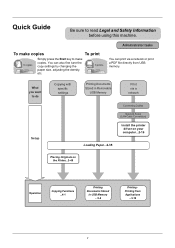
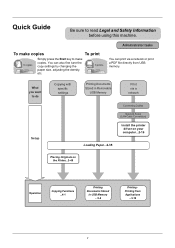
...)
Install the printer driver on your computer...2-16
Loading Paper...2-35
Placing Originals on the Platen...2-48
Operation
Copying Functions ...4-1
Printing Documents Stored
in Removable
USB Memory
Print via a network or print a PDF file directly from Applications
...3-16
v Quick Guide
Be sure to make copies
To print
It copies. Simply press the Start key to read Legal and Safety...
FS-3040MFP/3140MFP Operation Guide Rev-2.2011.1 - Page 174


...; Copy • Printer • FAX reception • Document Box • E-mail reception • Job Report /List • Printing data from removable memory
• FAX transmission • PC (SMB/FTP) transmission • E-mail • Application • Multiple destination • Sending Job FAX using Delayed
transmission
• Scan • FAX • Printer
• FAX
Print Job...
FS-3040MFP/3140MFP Operation Guide Rev-2.2011.1 - Page 390


Managing the Copier/Printer Counts
You can select how the copying and printing page counts are shown - either the total of both or each of Pages Printed on page 11-31 and Printing an Accounting Report on page 11-35 for
details on entering characters. Menu/Count.: a b *4**U*s*e*r*/*J*o*b**A*c*c*o*u*n*t*** 5 User Property 6 Common Settings
[ Exit ]
2 Press the U or V key to log in...
FS-3040MFP/3140MFP Operation Guide Rev-2.2011.1 - Page 392
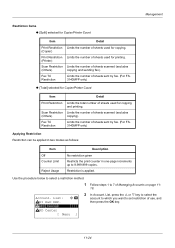
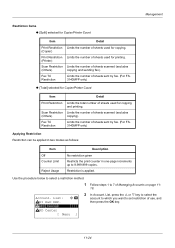
... V key to select the
account to which you want to set restriction of sheets sent by fax. (For FS3140MFP only)
‹ [Total] selected for Copier/Printer Count
Item
Detail
Print Restriction Limits the total number of sheets used for copying and printing. Management
Restriction Items ‹ [Split] selected for Copier/Printer Count
Item
Detail
Print Restriction Limits the number of...
FS-3040MFP/3140MFP Operation Guide Rev-2.2011.1 - Page 396
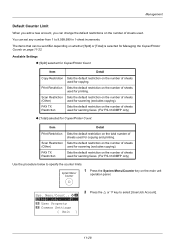
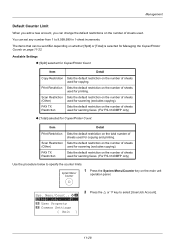
... the default restriction on the number of sheets used for sending faxes. (For FS-3140MFP only)
‹ [Total] selected for Copier/Printer Count
Item
Detail
Print Restriction Sets the default restriction on the number of sheets
(Other)
used for copying and printing.
Menu/Count.: a b *4**U*s*e*r*/*J*o*b**A*c*c*o*u*n*t*** 5 User Property 6 Common Settings
[ Exit ]
2 Press the U or V key...
FS-3040MFP/3140MFP Operation Guide Rev-2.2011.1 - Page 399
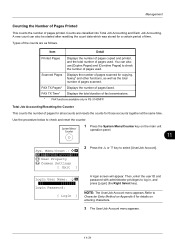
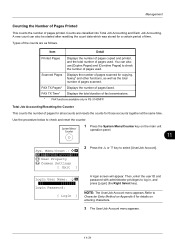
... Displays the number of fax transmissions.
* FAX functions available only in , and press [Login] (the Right Select key).
Types of the counts are classified into Total Job Accounting and Each Job Accounting. Menu/Count.: a b *4**U*s*e*r*/*J*o*b**A*c*c*o*u*n*t*** 5 User Property 6 Common Settings
[ Exit ]
2 Press the U or V key to log in FS-3140MFP.
FAX TX Time* Displays the...
FS-3040MFP/3140MFP Operation Guide Rev-2.2011.1 - Page 400


...11-32 menu appears. Copy/Print Pages:C b
Copy:
1/3
1234567
8 Press the U or V key to select the function of which you sure?
Report 3 Total Accounting
[ Exit ]
5 Press the OK key.
z Total JobAccounting
11 Press the OK key. The Job Account.
The Total Accounting menu appears.
Management
User/Job Account:a b 1 User Login Set. *2**J*o*b**A*c*c*o*u*n*t*.*S*e*t*.*** 3 Unknown...
FS-3040MFP/3140MFP Operation Guide Rev-2.2011.1 - Page 405


... can check the number of pages copied, faxed*, and otherwise scanned, and the total number of pages used . Sys. By Paper Size
You can check the number of pages printed and scanned. Management
Checking the Counter
You can check the number of pages printed for each paper size.
Menu/Count.:a b 1 Report *2 **C*o*u*n*t*e*r 3 System
[ Exit ]
2 In the Sys...
FS-3140MFP Fax Operation Guide - Page 13


... the machine that are compatible with other makers' systems and job accounting functions convenient for each requirement. Chapter 5 - Also, explains how to print administrative reports to check communication results and settings and registration status of fax. Troubleshooting Explains how to respond to use Network FAX functions. Appendix Explains character entry and the specifications of the...
Similar Questions
Fs-3140mfp Is Printing Clear And Photocopy Is Blank Their Is No Any Error Code
(Posted by Anonymous-173206 1 year ago)
Kyocera Fs-3140mfp Error Message C0100
Good day, My Kyocera fs-3140MFP+ is displaying an Error Message "Machine failure Call for Service C0...
Good day, My Kyocera fs-3140MFP+ is displaying an Error Message "Machine failure Call for Service C0...
(Posted by timothyiliya 5 years ago)
Hello, I Have A Kyocera Printer (fs-4200dn). I Am Unable To Locate The Mac Addre
(Posted by richardkornishctr 8 years ago)

