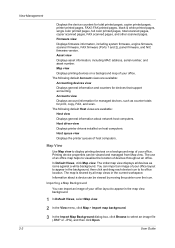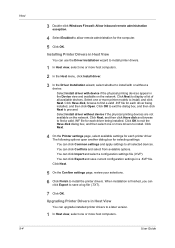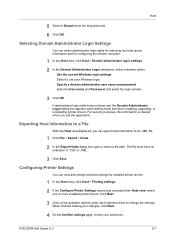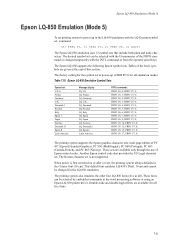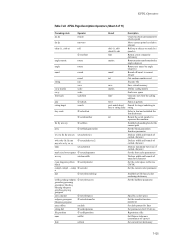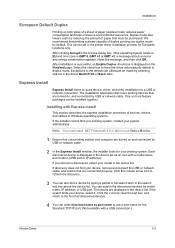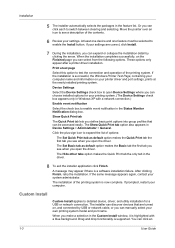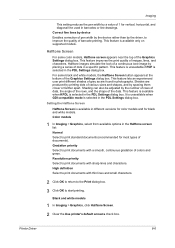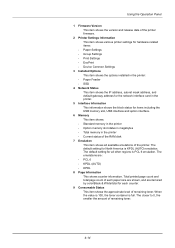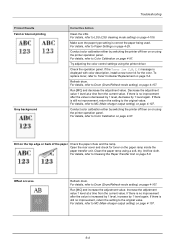Kyocera ECOSYS P6021cdn Support Question
Find answers below for this question about Kyocera ECOSYS P6021cdn.Need a Kyocera ECOSYS P6021cdn manual? We have 9 online manuals for this item!
Question posted by rod606g on March 7th, 2023
Yellow Is Low How To Set To Print Only Black
Current Answers
Answer #1: Posted by SonuKumar on March 7th, 2023 7:33 AM
- Open the printer driver on your computer by clicking on the printer icon in the taskbar or going to the printer settings in your computer's Control Panel.
- Click on the "Printing Preferences" or "Properties" button, depending on your operating system.
- In the "Printing Preferences" or "Properties" dialog box, go to the "Color" or "Quality" tab.
- Look for an option to select "Black and White" or "Grayscale" printing. Select this option.
- Click "OK" to save the changes.
Once you have selected this option, the printer will print all documents in black and white or grayscale, even if the yellow toner is low or empty. However, please note that the printer may still display a warning message or indicator light indicating that the yellow toner is low or empty. If you need to print in color again, you will need to replace the yellow toner cartridge or switch the printer back to color printing mode.
Please respond to my effort to provide you with the best possible solution by using the "Acceptable Solution" and/or the "Helpful" buttons when the answer has proven to be helpful.
Regards,
Sonu
Your search handyman for all e-support needs!!
Related Kyocera ECOSYS P6021cdn Manual Pages
Similar Questions
I suspect something needs to be cleaned. All toner cartridges are at good levels. I've cleaned both ...
Please advise how to stop this so I can print. Thanks.
Hey I'm using a kyocera fs-c2026mfp+ printer and I've run out of black. I've ordered a new black car...
my kyocera km-2560 is printing black output after replacing toner.please help