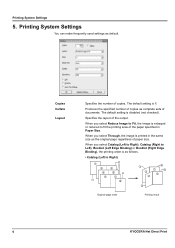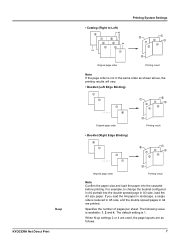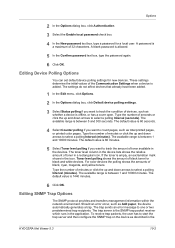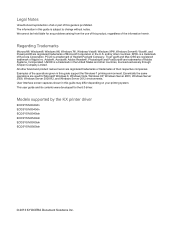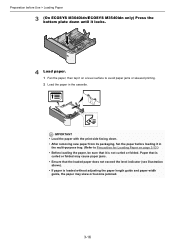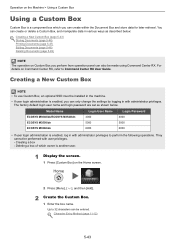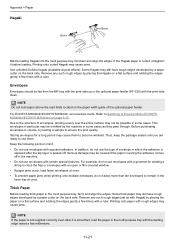Kyocera ECOSYS M3040idn Support Question
Find answers below for this question about Kyocera ECOSYS M3040idn.Need a Kyocera ECOSYS M3040idn manual? We have 18 online manuals for this item!
Question posted by kopad2007 on December 10th, 2021
Kyocera Ecosys M3040idn Printing Black Pages After Mere Servicing
Current Answers
Answer #1: Posted by SonuKumar on December 10th, 2021 8:09 AM
Be sure to change the default Settings of the Kyocera Printer. Clogged nozzles: Due to clogged nozzles, cartridge ink can harden and start printing blank pages. ... The reason behind this could be the disconnect between the printer and the cartridge. To resolve this issue, you must remove and reinstall the cartridge.
https://www.kyoceradocumentsolutions.com/support/printcenter/index10.html
https://www.cpprinter.com/how-to-fix-kyocera-printer-printing-blank-pages/
Please respond to my effort to provide you with the best possible solution by using the "Acceptable Solution" and/or the "Helpful" buttons when the answer has proven to be helpful.
Regards,
Sonu
Your search handyman for all e-support needs!!
Related Kyocera ECOSYS M3040idn Manual Pages
Similar Questions
My Kyocera ecosys M3550idn printer is printing black pages. What can be the cause of this?
I was trying to log in to my Kyocera Ecosys M3040idn as i usually do but now it is not working whene...
I Have Just Cleaned My Developer Unit With Cold Air And Now It Is Printing Blank Pages?
my kyocera km-2560 is printing black output after replacing toner.please help