Kyocera FS-3920DN Support Question
Find answers below for this question about Kyocera FS-3920DN.Need a Kyocera FS-3920DN manual? We have 11 online manuals for this item!
Question posted by omottosam on October 11th, 2013
Kyocera Km-2560 Printing Black Pages
my kyocera km-2560 is printing black output after replacing toner.please help
Current Answers
There are currently no answers that have been posted for this question.
Be the first to post an answer! Remember that you can earn up to 1,100 points for every answer you submit. The better the quality of your answer, the better chance it has to be accepted.
Be the first to post an answer! Remember that you can earn up to 1,100 points for every answer you submit. The better the quality of your answer, the better chance it has to be accepted.
Related Kyocera FS-3920DN Manual Pages
KM-NET ADMIN Operation Guide for Ver 2.0 - Page 49


... devices. All major manufacturers are supported. Monochrome, single color, and full color page counts can be displayed only for the device. Single Color Page Count Total pages printed with black toner only. Page Count Total pages printed on the device. Full Color Page Count Total pages printed with all vendors. Serial Number The manufacturer's serial number. IP Address The...
KM-NET Viewer Operation Guide Rev-5.2-2010.10 - Page 14


... pages, copier printed pages, printer printed pages, FAX/i-FAX printed pages, black & white printed pages, single color printed pages, full color printed pages, total scanned pages, copier scanned pages, fax scanned pages, and other scanned pages. Under Default Views, click Map View. The map is imported, you can be viewed and managed from Map View. Information about a device can replace...
PRESCRIBE Commands Command Reference Manual Rev 4.8 - Page 2


... This manual, the computer programs in the page printer referred to in connection with the sale of the page printer, are protected by us, including, but not...are trademarks or registered trademarks of Kyocera Mita Corporation is a product of Kyocera Corporation. ii Diablo 630 is prohibited. Notice on Software SOFTWARE USED WITH THIS PRINTER MUST SUPPORT THE PRINTER'S NATIVE MODE OR ONE OF...
PRESCRIBE Commands Command Reference Manual Rev 4.8 - Page 117


... is most conveniently used with the BKLT command that allows printing a job as a booklet, reordering and printing the pages 'two-up' on the face-down output tray of paper.
FOLD 1; TEXT 'Stapled and folded with the next page'; JOBT;
With the staple value given, the pages are stapled (two) and folded at its center in reference...
PRESCRIBE Commands Command Reference Manual Rev 4.8 - Page 344


...;
334 PAGE;
If the tray parameters were omitted (SSTK; select Sorter STacKer
Format
SSTK [tray, tray, ...]; SSTK 1, 3, 5; Parameter
tray:
number from 1 to the maximum (bottom)
Function
The SSTK command is effective only when the optional sorter is irrelevant to the bulk output tray. PRESCRIBE Command Reference
SSTK - The output goes to the printing system.
Kyocera Command Center Operation Guide Rev 6.3 - Page 24


... or PDF/A-1b on the Advanced page must be saved. COMMAND CENTER Pages
Printer > Document Output
This page lets you identify color for the original document to scan. Scanner Page
This section includes settings that apply to the scanning function of scanning an original document. Auto automatically identifies full color or black and white from bleeding through...
Kyocera Command Center Operation Guide Rev 6.3 - Page 57


... by clicking the Send button to immediately send a report.
Set this by a semicolon ";". COMMAND CENTER Pages
• %printer = Model • %serial = Serial Number • %etheraddr = MAC Address • %equipid...: No report is more than one of the following conversion strings starting with the printing system.)
Auto Sending Determines whether the job log report is used as the 31st,...
FS-2020D/3920DN/4020DN KX Driver User Guide Rev 10.8 - Page 28
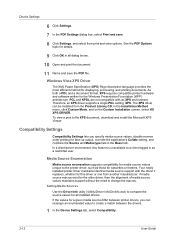
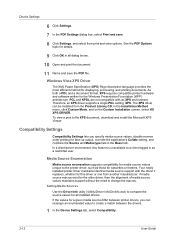
...print and save options.
The XPS driver can reassign an enumerated value to the printer driver, such as a restricted user.
As both a PDL and a document format, XPS requires compatible printer hardware and software written for face-up output... with the driver it replaces, whether for cassettes or feeders. Your newly installed printer driver maintains identical media source...
FS-2020D/3920DN/4020DN Operation Guide (Advanced) - Page 31
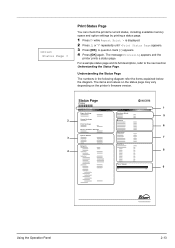
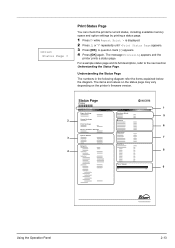
...appears. 4 Press [OK] again. The items and values on the status page may vary depending on the printer's firmware version.
Status Page
Printer
Firmware version
1
Paper Settings
Interface Block
5
Group Settings
2
Memory
Print Settings
6
Device Common Settings
Emulation
Option Status
3
7
Network
Counters
4
8
Toner Gauge
9
Using the Operation Panel
2-13
For a sample status...
FS-2020D/3920DN/4020DN Operation Guide (Advanced) - Page 37
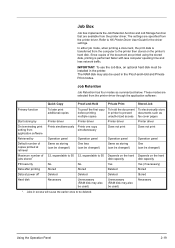
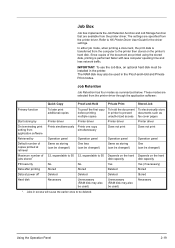
... simultaneously
To hold the document in the Proof-and-Hold and Private Print modes.
The RAM disk may also be used in printer to prevent unauthorized access
Printer driver
Does not print
To electronically store documents such as fax cover pages
Printer driver
Does not print
Operation panel
Same as storing (can be changed)
Operation panel
One...
FS-2020D/3920DN/4020DN Operation Guide (Advanced) - Page 52


...) • Page Set (Setting pagination)
Print Settings >
1 Press [MENU]. 2 Press U or V repeatedly until >Paper Source appears. 3 To change the current paper feed source, press [OK]. A blinking
question mark (?) appears.
4 Press U or V to the bottom paper cassette):
MP tray Cassette 1 Cassette 2 Cassette 3 (FS-3920DN/FS-4020DN only) Cassette 4 (FS-3920DN/FS-4020DN only) EF (FS-3920DN/FS-4020DN...
FS-2020D/3920DN/4020DN Operation Guide (Advanced) - Page 115


... address, data is sent to utilize application software that reduces toner consumption. Glossary
Additional memory
An additional memory (optional) is used in this machine, contact your service technician. For DIMM that job without making a page break. When no print data for the last page, the printer ends processing of this machine.
Form Feed Timeout
While...
FS-2020D/3920DN/4020DN Operation Guide (Basic) - Page 2


Installation Guide
Explains how to install this printer, as well as reference only. Refer to load paper, print, replace toner, clean the printer, and troubleshooting.
In the body text, only the inch messages are shown in the screens in this....
The inch versions of these versions differ only in brackets, by the corresponding information for models FS-2020D, FS-3920DN, and FS4020DN.
FS-2020D/3920DN/4020DN Operation Guide (Basic) - Page 6


...Data Computer Inc. All rights are protected by copyright. Macintosh is a trade name of Kyocera Mita Corporation is following the instructions in the present edition.No responsibility is assumed if accidents ...other brand and product names are registered trademarks or trademarks of the page printer, are reserved. registered mark. iv The user is asked to emulate the PCL.
Notice on...
FS-2020D/3920DN/4020DN Operation Guide (Basic) - Page 13


... provisions of Directive 1999/5/EC. We, the manufacturer (Kyocera Mita Corporation) hereby declare that the printer does not produce hazardous laser radiation. Radio Frequency Transmitter
This... from the printer during any phase of user operation. This means that this equipment (page printer), models FS-2020D/FS-3920DN/FS-4020DN are in this equipment to identify the toner container may...
FS-2020D/3920DN/4020DN Operation Guide (Basic) - Page 15


... product Product name: Page Printer Model name: FS-2020D/FS-3920DN/FS-4020DN Description of devices: This Page Printer Model FS-4020DN is 28ppm (FS-2020D is the 30ppm, FS-3920DN is the 35ppm); ...-3-3 EN60950-1 EN60825-1 EN300 330-1 EN300 330-2
Declaration of Conformity (Australia)
Manufacturer: Kyocera Mita Corporation (Head Office) Manufacturer's address: 2-28, 1-Chome, Tamatsukuri, Chuo-ku...
FS-2020D/3920DN/4020DN Operation Guide (Basic) - Page 63
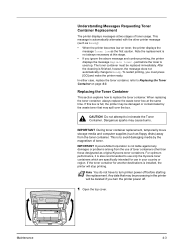
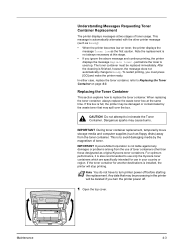
... over the box.
When replacing the toner container, always replace the waste toner box at two stages of toner containers other printer message (such as original Kyocera toner containers. Maintenance
4-3 Dangerous sparks may be deleted if you ignore the above message and continue printing, the printer displays the message Replace toner - Replacing the Toner Container
This section...
FS-2020D/3920DN/4020DN Operation Guide (Basic) - Page 70


... interface cable. Corrective Actions
Refer to Print Quality Problems on page 5-12. Refer to the printer. • Obtain and use paper that has been stored in the printed paper, emitting vapor from the computer is property plugged into power outlet. Try replacing the power cord.
Try printing another print command. Try replacing the printer cable. When you consult this...
FS-2020D/3920DN/4020DN Operation Guide (Basic) - Page 73


... on page 4-7.
Supply paper according to register or delete an account fails. Install the new waste toner box. The waste toner box is displayed.
#### represents a mechanical error (#=0, 1, 2, ...). Call for service.
Refer to Cleaning the Printer on to sound. This message will be displayed when replacing the toner container after the message Replace toner Clean printer is...
FS-2020D/3920DN/4020DN Operation Guide (Basic) - Page 76


... inserted. Delete unnecessary files.
Install original Kyocera toner. Message
Missing developer unit No multi copies Press GO Original toner installed Paper jam Paper loading
Paper path error
Print overrun Press GO
RAM disk error## Press GO Replace toner Clean printer
Size error (Cassette)/(A4)
Toner low
Top tray paper full Unknown toner installed USB memory err## Press GO
Corrective...
Similar Questions
Black Output
whenever i copy the paper it gave black output after 5 pages. one another machine has same problem i...
whenever i copy the paper it gave black output after 5 pages. one another machine has same problem i...
(Posted by ishvish 10 years ago)
Can I Print Black If Cyan Toner Empty 5350
(Posted by Anonymous-97888 11 years ago)
How To Print Full Page With Fs3920dn. What Are The Frpo Commands Please
i'am trying to print label with codesoft 9 , i have change Hard Margin with FRPO commands but the rs...
i'am trying to print label with codesoft 9 , i have change Hard Margin with FRPO commands but the rs...
(Posted by pierreselbert 12 years ago)
Printing Incorrectly After Replacing Toner Cartridge
I have just replaced the black toner cartridge, followed all instructions, cleaned printer etc. now ...
I have just replaced the black toner cartridge, followed all instructions, cleaned printer etc. now ...
(Posted by brookemathieson 12 years ago)

