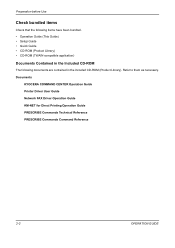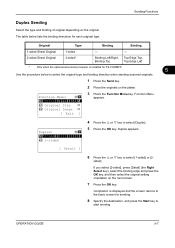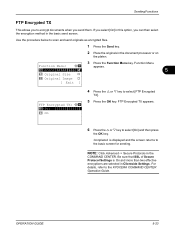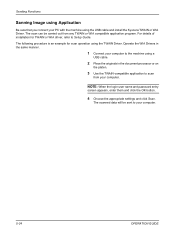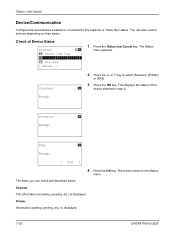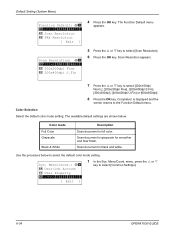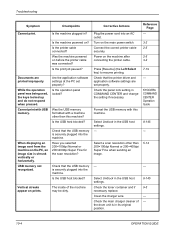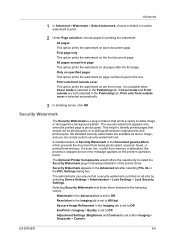Kyocera FS-1028MFP Support Question
Find answers below for this question about Kyocera FS-1028MFP.Need a Kyocera FS-1028MFP manual? We have 10 online manuals for this item!
Question posted by kevintransp on April 18th, 2014
How To Scan A Document From A Kyocera Fs-1028mfp To My Computer
The person who posted this question about this Kyocera product did not include a detailed explanation. Please use the "Request More Information" button to the right if more details would help you to answer this question.
Current Answers
Related Kyocera FS-1028MFP Manual Pages
Similar Questions
My Kyocera Fs-1028mfp Is Asking To Replace The Processing Unit What's This?
my Kyocera Fs-1028MFP is asking to replace the processing unit what's this?
my Kyocera Fs-1028MFP is asking to replace the processing unit what's this?
(Posted by crtwins 9 years ago)
Can Scan Documents In Kyocera Fs-1128mfp Printer In Windows Xp
(Posted by niciscok 10 years ago)
How To Retrieve Scanned Documents From Kyocera Fs-1028mfp
(Posted by catdagfhfg 10 years ago)
Kyocera Fs-1028mfp Send Error 2202
I get a send error 2202 when i sacn to email. It alsoprints a result report with an error type: tran...
I get a send error 2202 when i sacn to email. It alsoprints a result report with an error type: tran...
(Posted by analutaaya 12 years ago)