Kyocera FS-1135MFP Support Question
Find answers below for this question about Kyocera FS-1135MFP.Need a Kyocera FS-1135MFP manual? We have 3 online manuals for this item!
Question posted by mrbdebha on October 2nd, 2013
How To Scan Kyocera Fs-1135mfp
The person who posted this question about this Kyocera product did not include a detailed explanation. Please use the "Request More Information" button to the right if more details would help you to answer this question.
Current Answers
There are currently no answers that have been posted for this question.
Be the first to post an answer! Remember that you can earn up to 1,100 points for every answer you submit. The better the quality of your answer, the better chance it has to be accepted.
Be the first to post an answer! Remember that you can earn up to 1,100 points for every answer you submit. The better the quality of your answer, the better chance it has to be accepted.
Related Kyocera FS-1135MFP Manual Pages
KM-NET ADMIN Operation Guide for Ver 2.0 - Page 2


... other brand and product names herein are registered trademarks or trademarks of their respective companies.
Regarding Trademarks
• Microsoft Windows is prohibited. Copyright © 2009 KYOCERA MITA Corporation All rights reserved. We cannot be held liable for improvement without notice.
The information in this guide is subject to change for any...
KM-NET ADMIN Operation Guide for Ver 2.0 - Page 9


..., and you run the Host Agent installation program, a maintenance page appears letting you repair or remove Host Agent features. Supported Printers Kyocera network printers and most third party network printers that support the standard printer MIB
Maximum Validated Configuration Device Manager Up to 2000 managed devices, 45 managed networks, 100 device groups, and 10 simultaneous...
KM-NET ADMIN Operation Guide for Ver 2.0 - Page 18


..., the address entered in Sender address will appear in progress on the network. Start Discovery is available when discovery is a process for scanning a network for the end of network printers to clear the settings.
2-8
User Guide
Selecting E-mail Settings
You can run on the General or the Discovery tab when you select...
KM-NET ADMIN Operation Guide for Ver 2.0 - Page 36


... connected The device is printing. Printing The device is not connected. Upgrading The device firmware is open the printing device's Home Page (older Kyocera models), Command Center (newer Kyocera models), or the home page of the navigation buttons. At any time, you can set a filter that match a user-selected status.
Select All...
KM-NET ADMIN Operation Guide for Ver 2.0 - Page 37


.... Show or Hide Unmanaged Devices
You can configure the settings for:
A device group. Multi-Set can display or hide printing devices that are provided for Kyocera devices appearing in the Supported Model list in the toolbar. Wizard Detail
Select devices
If you select Only the following model types. Device Manager
2 Click...
KM-NET ADMIN Operation Guide for Ver 2.0 - Page 53


..., and System Firmware. For maintenance alerts, set custom properties. The first two properties in the Selected Properties list appear in the Properties dialog box for Kyocera printers. The printing device must be connected to appear in the subject line of e-mail alerts. Use the up and down arrows to you do not...
KM-NET ADMIN Operation Guide for Ver 2.0 - Page 66


...
The total copy count, full-color copy count, monochrome color copy count, total printer count and full-color printer count. All printed pages are available for a network printing device by selecting a ...setting will increase network traffic. Daily at the printing device, copying and scanning always require a valid account code:
Permit
Available to the "Other" account.
4-9
User Guide...
KM-NET ADMIN Operation Guide for Ver 2.0 - Page 97


...such as load paper. Accounts can use to an entire organization.
For example, a printer communicates with each device by account. The administrator must establish it for a network. You... used for all printing activity. The Accounting Manager console lets
you monitor printing, copying, scanning, and faxing counters in using a network API installed on a set of alerts used...
KM-NET ADMIN Operation Guide for Ver 2.0 - Page 98


...Device Manager Report A user-configured e-mail report comprised of an
MFP for customizing the scan system of device information collected and maintained by a user. Configure Queues Software component in... represented by a particular printing device.
D
Database Assistant Kyocera software tool for the Job Release plug-in older Kyocera models. Device filters let you add new consoles and ...
KM-NET ADMIN Operation Guide for Ver 2.0 - Page 99


... total number and type of tools to all device
groups (not saved on a schedule.
Error Total A value that provides a wide range of errors committed by Kyocera.
Device Status A property that tells you how a device is easier to
remember than the numbers in firmware has the potential to
damage a device, you must...
KM-NET ADMIN Operation Guide for Ver 2.0 - Page 100


... MIB (Management Information Base) A database that supports all Kyocera products by specific Account IDs.
KX Printer Driver Intelligent Universal Printer driver that uses SNMP to collect information about the devices... KMnet Admin. These users can log on a given
host.
MFP Multifunction Printer (or Multifunction Peripheral) A single device that organizes devices and related data ...
KM-NET ADMIN Operation Guide for Ver 2.0 - Page 103


... of resources, such as the data management and security functions.
Unmanaged Queue Sequence of MFPs and
printers. Only one controller concept to handle the various functions of print jobs waiting to manage the printing, copying, scanning, and
faxing as well as memory or hard disk, with the central administration. U
Unmanaged Device A device...
KM-NET ADMIN Operation Guide for Ver 2.0 - Page 104


...233;xico Telephone: (55) 5383-2741 Fax: (55) 5383-7804 Av. 16 de Septiembre #407 Col.
DE C.V.
KYOCERA MITA AMERICA, INC. Headquarters: 225 Sand Road Fairfield, New Jersey 07004-0008 Telephone: (973) 808-8444 Fax: (973...33166-7766 Telephone: (305) 421-6640 Fax: (305) 421-6666
KYOCERA MITA CANADA, LTD.
6120 Kestrel Road, Mississauga, Ontario L5T 1S8, Canada Telephone: (905) 670-4425 Fax: (905...
KM-NET Viewer Operation Guide Rev-5.3 2011.7 - Page 2


We cannot be held liable for Microsoft Windows Vista, Windows XP, Windows Server 2003, and Windows Server 2008 environments.
© 2011 KYOCERA MITA Corporation Examples of the operations given in the U.S. The information in this guide is prohibited. and/or other brand and product names herein are ...
KM-NET Viewer Operation Guide Rev-5.3 2011.7 - Page 16


... log.
View Management
Displays support for total printed pages, copier printed pages, printer printed pages, FAX/i-FAX printed pages, black & white printed pages, single color printed pages, full color printed pages, total scanned pages, copier scanned pages, FAX scanned pages, and other scanned pages. Counter View Displays the device counters for various device capabilities, such...
KM-NET Viewer Operation Guide Rev-5.3 2011.7 - Page 24


... list, and select Device > Address book. Alternatively, click the Device Home Page icon, or right-click on multiple devices do not prompt for faxing and scanning operations. This contact and group information is stored on the device while this dialog box was open the address book, select a device in the Device...
KM-NET Viewer Operation Guide Rev-5.3 2011.7 - Page 40


... and select Advanced. plus copy, scan, and FAX settings. Only one device may be selected at a time. Uninstall driver This wizard lets you upgrade printer drivers to require a user login before...on devices. Device
Advanced Menu
In the Device menu, click Advanced. If you install printer drivers on printing devices. Settings vary by model. TCP/IP Send Data This sends data...
KM-NET Viewer Operation Guide Rev-5.3 2011.7 - Page 69


...When a device is provided. Communication Timeout
Enter the number of prints, copies, FAX, scans, page sizes, duplex pages, and pages per sheet.
If Use another user's information. ... interrogated at specific intervals to check for account counter information. Select Networking > Logical Printers.
SSL support varies by network interface model. The feature can improve performance.
The ...
KM-NET for Direct Printing Operation Guide Rev-3.3.2011.7 - Page 2


...of this document are described in this guide is subject to as "printing system"). Examples in terms of Kyocera Corporation. Regarding Trademarks
KYOCERA, KYOCERA MITA, ECOSYS and PRESCRIBE are registered trademarks of your printing system or multifunctional printer (hereinafter referred to change without notice. Novell and NetWare are registered trademarks of the Internet Explorer...
KM-NET for Direct Printing Operation Guide Rev-3.3.2011.7 - Page 6
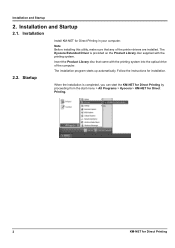
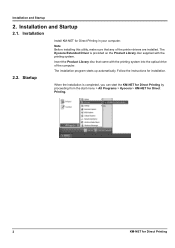
... completed, you can start the KM-NET for Direct Printing by proceeding from the start menu > All Programs > Kyocera > KM-NET for Direct Printing.
2
KM-NET for Direct Printing Installation and Startup
2. Startup
Install KM-NET ... the Product Library disc supplied with the printing system into the optical drive of the printer drivers are installed.
Installation and Startup
2.1.
Similar Questions
Blue Line In Scan Fs-c2126mfp
When I scan a document for the first time after turning on I get a vertical (i.e. parallel to long s...
When I scan a document for the first time after turning on I get a vertical (i.e. parallel to long s...
(Posted by Anonymous-103915 11 years ago)
Kyocera Fs-1135mfp Auto Print Rpt
Just installed KYOC fs-1135mfp, when i go into menu to setup auto print report, it ask for user and ...
Just installed KYOC fs-1135mfp, when i go into menu to setup auto print report, it ask for user and ...
(Posted by akessner 12 years ago)

