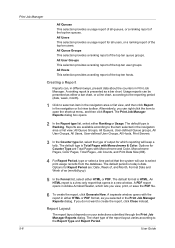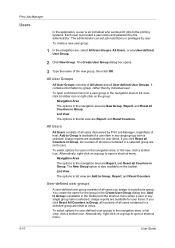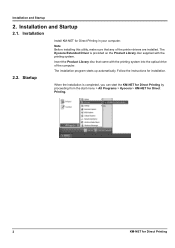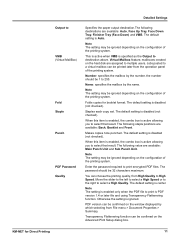Kyocera FS-1135MFP Support Question
Find answers below for this question about Kyocera FS-1135MFP.Need a Kyocera FS-1135MFP manual? We have 3 online manuals for this item!
Question posted by akessner on February 17th, 2012
Kyocera Fs-1135mfp Auto Print Rpt
Just installed KYOC fs-1135mfp, when i go into menu to setup auto print report, it ask for user and password.
Where do i get that from. can't proceed.
Current Answers
Answer #1: Posted by marketing50409 on February 21st, 2012 5:23 PM
You will find the answer to your question in the operation manual for the FS1135MFP – or contact your local Kyocera office – contact details can be found on the www.kyoceramita.com website
Related Kyocera FS-1135MFP Manual Pages
Similar Questions
Kyocera Fs-1135 Printer Showing Developer Unit Is Not Installed Error Msg
(Posted by prathapp 8 years ago)
Why Is My Kyocera Fs-1120d Not Printing Straight? The A4 Print Is Leaning Left
Why is my Kyocera FS-1120D not printing straight? The A4 print is leaning to the left. I ahve tried ...
Why is my Kyocera FS-1120D not printing straight? The A4 print is leaning to the left. I ahve tried ...
(Posted by adminjfd 9 years ago)
How To Print A Confirmation Page On A Ecosys Fs-1135mfp
(Posted by watilcah 9 years ago)
Fs-1135mfp Kyocera How To Print Fax Confirmation Page
(Posted by radWi 10 years ago)
Kyocera Fs-1135mfp Manual How To Print Confirmations
(Posted by Jergary7 10 years ago)