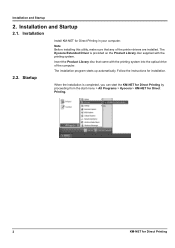Kyocera FS-1135MFP Support Question
Find answers below for this question about Kyocera FS-1135MFP.Need a Kyocera FS-1135MFP manual? We have 3 online manuals for this item!
Question posted by Jergary7 on December 8th, 2013
Kyocera Fs-1135mfp Manual How To Print Confirmations
The person who posted this question about this Kyocera product did not include a detailed explanation. Please use the "Request More Information" button to the right if more details would help you to answer this question.
Current Answers
Answer #1: Posted by Gugurekas on December 11th, 2013 10:56 AM
This page has the manual which should help you:
Related Kyocera FS-1135MFP Manual Pages
Similar Questions
Fs-1135mfp Kyocera How To Print Fax Confirmation Page
(Posted by radWi 10 years ago)
Ecosys Fs-1135mfp Error Type: Setting
I just had this printer installed yesterday however when i go to scan a document a page prints out t...
I just had this printer installed yesterday however when i go to scan a document a page prints out t...
(Posted by tysmom1234 11 years ago)
How Do You Download The Manual For The Fs-1135mfp Manual?
I am having trouble downloading the above manual. Is it available? I do not want to download PDF or ...
I am having trouble downloading the above manual. Is it available? I do not want to download PDF or ...
(Posted by MDLegal6005 12 years ago)
Kyocera Fs-1135mfp Auto Print Rpt
Just installed KYOC fs-1135mfp, when i go into menu to setup auto print report, it ask for user and ...
Just installed KYOC fs-1135mfp, when i go into menu to setup auto print report, it ask for user and ...
(Posted by akessner 12 years ago)