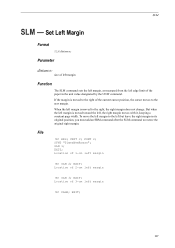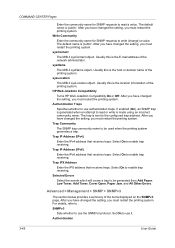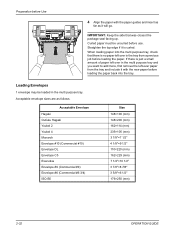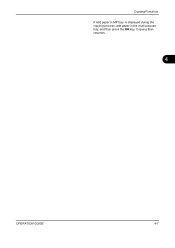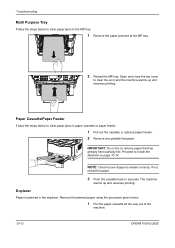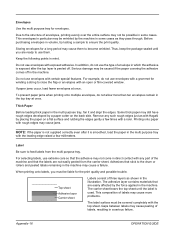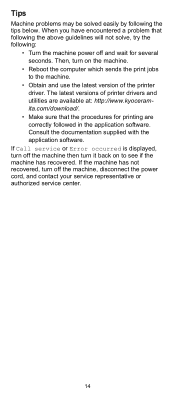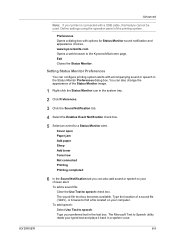Kyocera FS-1028MFP Support Question
Find answers below for this question about Kyocera FS-1028MFP.Need a Kyocera FS-1028MFP manual? We have 10 online manuals for this item!
Question posted by Ewr0004 on June 15th, 2016
Keeps Coming Out With Add Paper Even Though Casset Is Full
kyocera ecosys fs 1028 keeps comming up with add paper error to the casset..even though casset is full...tried cleaning it ..unplugging etc nothing works
Current Answers
Related Kyocera FS-1028MFP Manual Pages
Similar Questions
How To Add Email Addresses To Kyocera Printer Fs-1128mfp
(Posted by mkalmmas 10 years ago)
Will Not Feed Paper On Top Fs-1028 Kyocera Printer Will Need Feed On Top
My Kyocera 1028 will not feed for a copy on the top. What is the problem Thank you,
My Kyocera 1028 will not feed for a copy on the top. What is the problem Thank you,
(Posted by carla34137 10 years ago)
I'm Trying To Add An Ip Address To The Address Book On My Kyocera Fs-1028.
I press send press ok when email is displayed pressed address book (there is an address in there alr...
I press send press ok when email is displayed pressed address book (there is an address in there alr...
(Posted by wesmillerent 11 years ago)