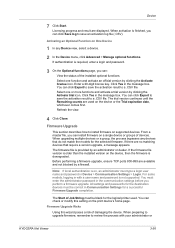Kyocera ECOSYS M2640idw Support and Manuals
Get Help and Manuals for this Kyocera item

View All Support Options Below
Free Kyocera ECOSYS M2640idw manuals!
Problems with Kyocera ECOSYS M2640idw?
Ask a Question
Free Kyocera ECOSYS M2640idw manuals!
Problems with Kyocera ECOSYS M2640idw?
Ask a Question
Most Recent Kyocera ECOSYS M2640idw Questions
Cannot Close The Front Cover
M2640idw Checked or paper jam. Found nothing. Now I cannot close the front cover. It will not shut o...
M2640idw Checked or paper jam. Found nothing. Now I cannot close the front cover. It will not shut o...
(Posted by love1mark 2 years ago)
Popular Kyocera ECOSYS M2640idw Manual Pages
Kyocera ECOSYS M2640idw Reviews
We have not received any reviews for Kyocera yet.