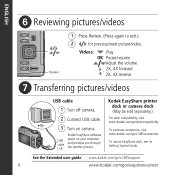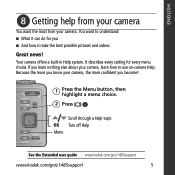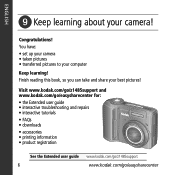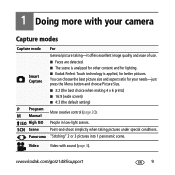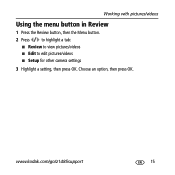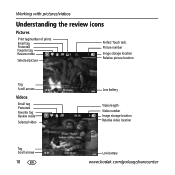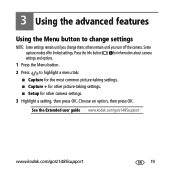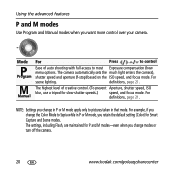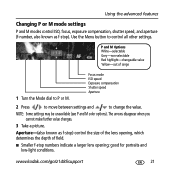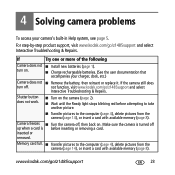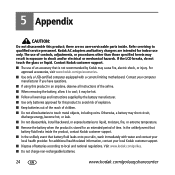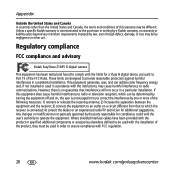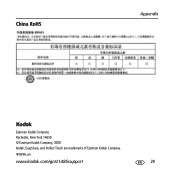Kodak Z1485 - EASYSHARE IS Digital Camera Support and Manuals
Get Help and Manuals for this Kodak item

Most Recent Kodak Z1485 Questions
What Kind Of Usb Cord Do I Need To Put Pictures On Computer. Ne Did Not Come Wth
what klnd of usb cord do I need to download pictures on my computer
what klnd of usb cord do I need to download pictures on my computer
(Posted by BettyNanney 9 years ago)
Can't Download My Camera To The Computer Now That I Have Windows 7. I Used Xp Be
Since I now have windows 7 I can't DL my pix from my Z1485 like I did when I was using Windows XP.
Since I now have windows 7 I can't DL my pix from my Z1485 like I did when I was using Windows XP.
(Posted by be29oco 9 years ago)
When The Picture Has Been Taken It Comes Out Completely White With No Detail At
all, as if it was taken with a very strong flash. And the image on the screen when viewing what you ...
all, as if it was taken with a very strong flash. And the image on the screen when viewing what you ...
(Posted by rafmontru 9 years ago)
How To Upgrade Camera Z1485is Firmware
(Posted by rafmontru 9 years ago)
My Delay Is Not Working Right The Red Light Stays On My Kodak Z1485 ?
(Posted by lbutts 10 years ago)
Kodak Z1485 Videos
Popular Kodak Z1485 Manual Pages
Kodak Z1485 Reviews
We have not received any reviews for Kodak yet.