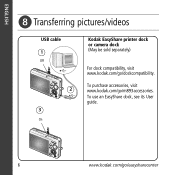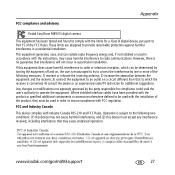Kodak M893 - EASYSHARE IS Digital Camera Support and Manuals
Get Help and Manuals for this Kodak item

Most Recent Kodak M893 Questions
Kodak 7250 All In One Printer Will Not Print Claims I Need A New Black Cartridge
I have tried 2 new catrtidges and also replaced the printhead. Still "REPLACE BLACK INK CARTRIDGE"
I have tried 2 new catrtidges and also replaced the printhead. Still "REPLACE BLACK INK CARTRIDGE"
(Posted by shuswapfishers 9 years ago)
Wher Can I Get A New Battery.
(Posted by gmajones719 9 years ago)
My Camera Wont Read Any Memory Card
the picture are install automaticaly in the memory of the camera
the picture are install automaticaly in the memory of the camera
(Posted by gautrer 10 years ago)
Kodak M893 Videos
Popular Kodak M893 Manual Pages
Kodak M893 Reviews
 Kodak has a rating of 1.00 based upon 1 review.
Get much more information including the actual reviews and ratings that combined to make up the overall score listed above. Our reviewers
have graded the Kodak M893 based upon the following criteria:
Kodak has a rating of 1.00 based upon 1 review.
Get much more information including the actual reviews and ratings that combined to make up the overall score listed above. Our reviewers
have graded the Kodak M893 based upon the following criteria:
- Durability [1 rating]
- Cost Effective [1 rating]
- Quality [1 rating]
- Operate as Advertised [1 rating]
- Customer Service [1 rating]