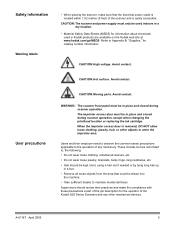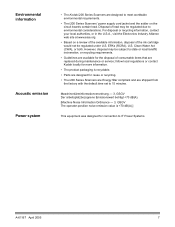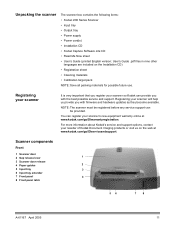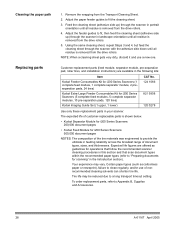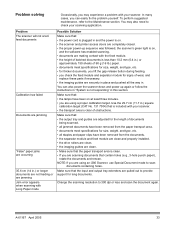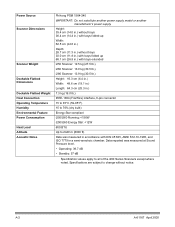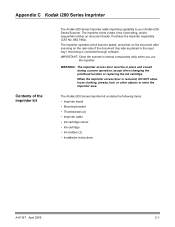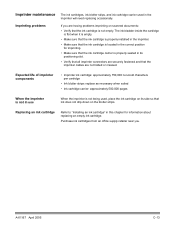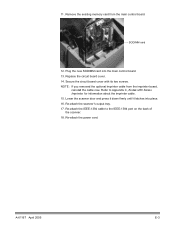Kodak I280 - Document Scanner Support and Manuals
Get Help and Manuals for this Kodak item

Most Recent Kodak I280 Questions
Top Red Light On Kodak I280 Scanner
I have removed the paper jam, but the red light is still on and when I press the scan icon nothing h...
I have removed the paper jam, but the red light is still on and when I press the scan icon nothing h...
(Posted by atroy 8 years ago)
Throughput Speed
We are using the I2800 scanner. The throughput speed is so fast and the output tray is so flimsy tha...
We are using the I2800 scanner. The throughput speed is so fast and the output tray is so flimsy tha...
(Posted by vglendinning 11 years ago)
I280 Scanner
How do I get a total page count from the scanner. I need the total number of pages it has scanned in
How do I get a total page count from the scanner. I need the total number of pages it has scanned in
(Posted by jsimkavitz 11 years ago)
Scanner Not Running
(Posted by arvindsuryavanshi04 11 years ago)
When Scanning I Can't Stop The Blank Back Page From Appearing
I have a Kodak i2800 scanner and am using Papervision software. When one-sided doc are scanned, I ca...
I have a Kodak i2800 scanner and am using Papervision software. When one-sided doc are scanned, I ca...
(Posted by KellyRich 11 years ago)
Kodak I280 Videos
Popular Kodak I280 Manual Pages
Kodak I280 Reviews
We have not received any reviews for Kodak yet.