Kodak I250 - Document Scanner Support and Manuals
Most Recent Kodak I250 Questions
Identify Path
how do you set the path for the saved file in the validation tool
how do you set the path for the saved file in the validation tool
(Posted by bob65616 7 years ago)
Popular Kodak I250 Manual Pages
User Guide - Page 2


... system configuration 10 Recommended system configuration 10 Unpacking the scanner 11 Registering your scanner 11 Scanner components 11 Front 11 Rear 12 Side 12 Internal 12 Making connections 13 Installing the IEEE-1394 (FireWire) card in the host computer 13 Installing the Kodak Driver Software 13 Installing the IEEE-1394 (FireWire) cable 13 Power setup 14
A-61167 April 2005
i
User Guide - Page 5


...read through this guide. It contains important information about installing, using, and maintaining your Kodak i200 Series Scanner, take a few minutes to eliminate residual black border on a CD that is packed with
each scanner • International language support • Automatic overlap/multifeed detection • All scanner models support multiple electrical power requirements for
use...
User Guide - Page 9
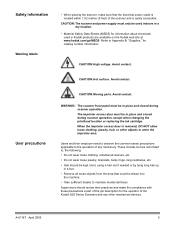
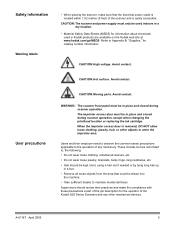
... replacing the ink cartridge. Supervisors should be drawn into
the machine. • Take sufficient breaks to maintain mental alertness. CAUTION: The scanner and power supply must be in a bun. • Remove all loose objects from the area that the electrical power outlet is located within 1.52 metres (5 feet) of any other objects to enter the imprinter...
User Guide - Page 11
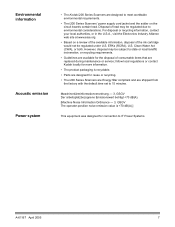
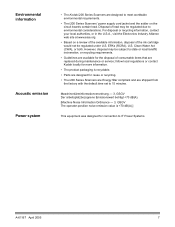
... i200 Series Scanners' power supply cord jacket and the solder on a review of the available information, disposal of lead may be subject to state or local landfill, incineration, or recycling requirements.
• Guidelines are available for reuse or recycling.
• The i200 Series Scanners are Energy Star compliant and are replaced during maintenance or service; However...
User Guide - Page 13


...kg (46.5 lb.) - i260 Scanner: 13.9 kg (30.5 lb.) -
A-61167 April 2005
9 i260 Scanner with optional flatbed accessory: 19.8 kg (43.5 lb.) - i280 Scanner: 13.9 kg (30.5 lb.) - i250 Scanner: 12.5 kg (27.5 lb.) - Installing the Scanner
Site specifications
Place the scanner: • in a
dry location.
• on a stable, level work surface capable of an electrical power outlet NOTE: For...
User Guide - Page 15
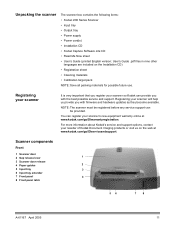
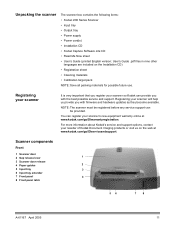
... • Power supply • Power cord(s) • Installation CD • Kodak Capture Software Lite CD • Read Me Now sheet • User's Guide (printed English version;
You can be provided. NOTE: The scanner must be registered before any service support can register your reseller of Kodak Document Imaging products or visit us provide you with firmware and hardware updates as...
User Guide - Page 18


...Dispose of the IEEE-1394 (FireWire) cable to the power supply. 3. IMPORTANT: Do not substitute another power supply model or another manufacturer's power supply.
1. Attach the power supply to the scanner will occur if the cable is off.
CAUTION: The scanner and power supply must only be supplied with the scanner.
Damage to the power input on the host computer. IMPORTANT: The i200...
User Guide - Page 19


.... Kodak has successfully tested the i200 Series Scanners with Windows 2000. When the green indicator light comes back on a computer that is easily accessible. 5. For best calibration and scanning results, allow the scanner lamps to detect the scanner. A-61167 April 2005
15 4. Press the side labeled "I" on a computer that is installed and ready to power up the scanner, the...
User Guide - Page 20


Kodak has successfully tested the i200 Series Scanners with Windows XP. Select Finish.
Your scanner is now installed.
16
A-61167 April 2005
The following screen appears. Select Continue Anyway. Select Next. The following screen appears.
User Guide - Page 32
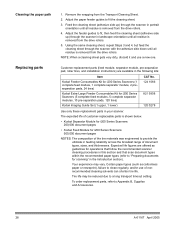
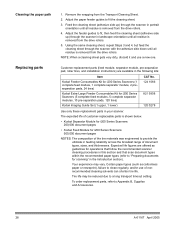
..., 24 tires)
Kodak Extra-Large Feeder Consumables Kit for i200 Series Scanners: 500,000 document pages
NOTES: The composition of the tire materials was engineered to a long transport timeout setting. Tire life may vary.
The expected life of customer-replaceable parts is removed from the drive rollers. Adjust the paper feeder guides to Appendix B, Supplies and Accessories...
User Guide - Page 39


... foam end caps on
the back of the scanner. 5.
Place the power cord and power supply in the box. 7.
Disconnect the power cord from the IEEE-1394 port on each end of the scanner. 4. Close the box. Power down the computer. 2. The scanner is now ready for moving. Transporting the scanner
If it becomes necessary to secure them. 9. Disconnect...
User Guide - Page 40
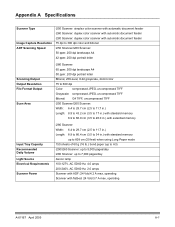
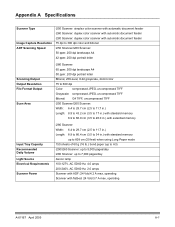
Appendix A Specifications
Scanner Type
Image Capture Resolution ADF Scanning Speed
i250 Scanner: simplex color scanner with automatic document feeder i260 Scanner: duplex color scanner with automatic document feeder i280 Scanner: duplex color scanner with automatic document feeder 75 dpi to 300 dpi color and bitonal i250 Scanner/i260 Scanner: 50 ppm: 200 dpi landscape A4 42 ppm: 200 dpi portrait...
User Guide - Page 41
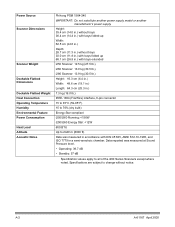
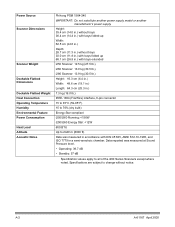
... another power supply model or another manufacturer's power supply.
Height: 35.4 cm (14.0 in.) without trays 36.4 cm (14.4 in.) with trays folded up Width: 62.5 cm (24.6 in.) Depth: 28.7 cm (11.3 in.) without trays 30.0 cm (11.8 in.) with trays folded up 68.1 cm (26.8 in.) with trays extended i250 Scanner: 12.5 kg (27.5 lb.) i260 Scanner...
User Guide - Page 42
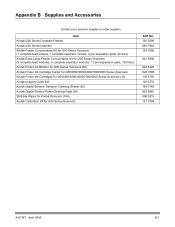
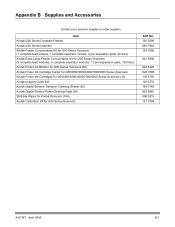
... Guide Set Kodak Digital Science Transport Cleaning Sheets (50) Kodak Digital Science Roller Cleaning Pads (24) Staticide Wipes for Kodak Scanners (144) Kodak Calibration Kit for i200 Series Scanners
CAT No. 130 5390 892 7964 124 1066
821 5808
840 5425 826 7486 135 5155 120 0278 169 0783 853 5981 896 5519 131 7304
A-61167 April 2005
B-1
Appendix B Supplies...
User Guide - Page 55
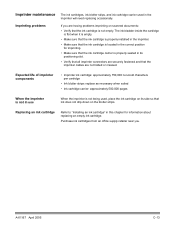
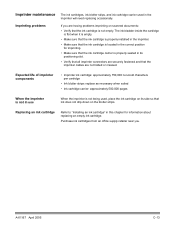
... empty.
• Make sure that the ink cartridge is properly installed in the imprinter.
• Make sure that the ink cartridge is properly seated in the imprinter will need replacing occasionally. If you .
Purchase ink cartridges from an office supply retailer near you are having problems imprinting on scanned documents:
• Verify that the ink cartridge is...
Kodak I250 Reviews
Do you have an experience with the Kodak I250 that you would like to share?
Earn 750 points for your review!
We have not received any reviews for Kodak yet.
Earn 750 points for your review!

