Kodak 1761972 - i40 - Document Scanner Support and Manuals
Get Help and Manuals for this Kodak item
This item is in your list!

View All Support Options Below
Free Kodak 1761972 manuals!
Problems with Kodak 1761972?
Ask a Question
Free Kodak 1761972 manuals!
Problems with Kodak 1761972?
Ask a Question
Popular Kodak 1761972 Manual Pages
User Guide - Page 2


... finalizing Kodak Driver Software installation 13 Installing application software 15 ...software 23 Kodak Button Manager 24 Configuring functions 24 Installing and configuring Readiris 26 Assigning function numbers 29 Using function numbers 30 Scanning your documents 30 Scanning documents using the special document feeder 31
4 Image Processing 32 Overview 32 Common terms 32 Making camera...
User Guide - Page 10


... 1. Locate the input tray slots on scanner power and finalize the Kodak Driver Software
installation
7. Verify that you
connect the scanner.
• Some operating systems will only support USB 2.0, and others only support USB 1.1. For best performance, use USB 2.0 when possible. Assemble the scanner
2. Installing the scanner
Install the scanner in the following order:
1.
A-61512 May 2006...
User Guide - Page 11
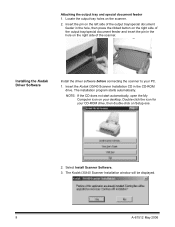
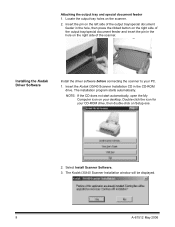
... on the scanner.
2. Select Install Scanner Software. 3. Attaching the output tray and special document feeder 1. Locate the output tray holes on Setup.exe.
2. NOTE: If the...Kodak i30/i40 Scanner Installation CD in the hole on your PC.
1.
The Kodak i30/i40 Scanner Installation window will be displayed.
8
A-61512 May 2006 Installing the Kodak Driver Software
Install the driver software ...
User Guide - Page 16


... USB port on your scanner and PC. Attach the A end of the USB cable to the scanner USB port, located on the scanner and finalizing Kodak Driver Software installation
2. The following instructions explain the connection of those ports, or use one of the USB cable between your PC. NOTE: If you...
User Guide - Page 17


... software will stop flashing and stay green. To test the scanner, refer to Chapter 6,
Troubleshooting. • The following screens are using, these screens may be different. During the final installation ..."Verifying your scanner installation" in Chapter 6, Troubleshooting.
14
A-61512 May 2006 The installation of the Kodak device driver for the scanner is displayed, select Yes.
User Guide - Page 18
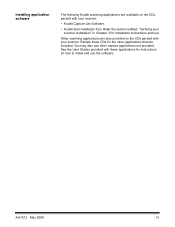
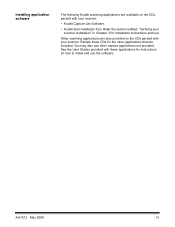
... may also use .
Refer the section entitled, "Verifying your scanner installation" in Chapter 3 for installation instructions and use other applications that are included. See the User Guides provided with these CDs for instructions on the CDs packed with your scanner.
• Kodak Capture Lite Software.
• Kodak Scan Validation Tool. Review these applications for the other...
User Guide - Page 23


... Validation Tool or click the Scan Validation Tool icon. Select TWAIN (or ISIS) for the Driver Types and Kodak Scanner i30/i40 as the Driver. This section describes how to use your scanner installation
Kodak provides a test application called the Kodak Scan Validation Tool.
Before you to use this procedure is successful, you will be sure...
User Guide - Page 27
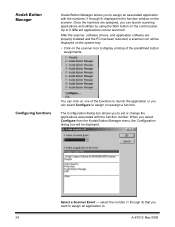
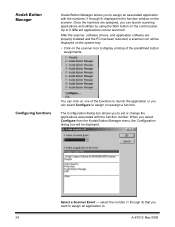
... a function. When you select Configure from the Kodak Button Manager menu, the Configuration dialog box will ... set or change the applications associated with the numbers (1 through 9) that you can be displayed.
Once the numbers are properly installed ....
24
A-61512 May 2006 After the scanner, software drivers, and application software are assigned, you want to assign an application ...
User Guide - Page 39


...61512 May 2006
Click on the Kodak i40 Scanner (duplex scanner). OK saves the values set these values will be described within this manual, all displayed dialog boxes assume ... settings of software that communicates with the i30 and i40 Scanners. Using the TWAIN Datasource
Kodak Scanner Properties dialog box
Buttons on all tabs. It is only available for the selected camera...
User Guide - Page 50


...supported formats and resolutions independent of each other and each side of scanner. Camera Selection box lists the available sides (Front Color, Rear Color, etc.) of an image that is often used by scanners, digital cameras and software... 2006
47
The Compression tab
Compression squeezes a file to select compression settings. These options vary based on the type of the image.
User Guide - Page 54


...latest version of
firmware to download firmware and set the scanner clock. Download... this option is the version of firmware which are available through Kodak Service and Support website (www.Kodak.com/go/docimaging).
Package the scanner firmware runs your scanner. Periodically Kodak releases updated versions of firmware currently in use by your Kodak i30/i40 Scanners...
User Guide - Page 56


...
Following are limited to duplicate those settings for Rear Binary. Using the ISIS Driver
The ISIS Driver is a piece of software that communicates with the scanner by Pixel Translations, Inc. For the purpose of the dialog box. More displays the More Scanner Settings dialog box. Copy this manual, all options are descriptions of the...
User Guide - Page 63
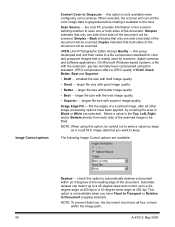
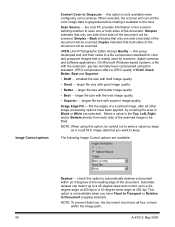
... been compressed using this option, be filled. NOTE: When using this option is only available when configuring color cameras. NOTE: To prevent data loss, the document must have been applied, by scanners, digital cameras and software applications. Image Edge Fill - JPEG (Joint Photographic Editor Group) Quality - The following Image Control options are available:
Deskew...
User Guide - Page 77
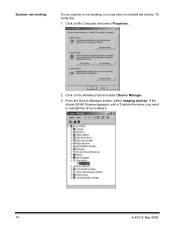
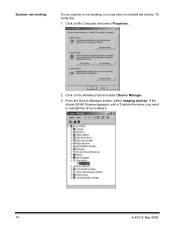
... your scanner is not working, you need to reinstall the drivers. Click on the Hardware tab and select Device Manager.
3. before the name, you may have to reinstall the driver software.
74
A-61512 May 2006 From the Device Manager screen, select Imaging devices. If the Kodak i30/i40 Scanner appears, with a ? To verify this...
User Guide - Page 81


... a USB 1.1 port, however, the scanner will only perform at a USB 1.1 speed.
78
A-61512 May 2006 Solutions: • Update your operating system to one that supports USB 2.0, such as 2.0, try installing or updating the drivers for that will be displayed.
The Kodak i30 and i40 Scanners are some host PC operating systems that card. Your operating system...
Kodak 1761972 Reviews
Do you have an experience with the Kodak 1761972 that you would like to share?
Earn 750 points for your review!
We have not received any reviews for Kodak yet.
Earn 750 points for your review!
