Kodak 861 2459 - I30 - Document Scanner Support and Manuals
Get Help and Manuals for this Kodak item
This item is in your list!

View All Support Options Below
Free Kodak 861 2459 manuals!
Problems with Kodak 861 2459?
Ask a Question
Free Kodak 861 2459 manuals!
Problems with Kodak 861 2459?
Ask a Question
Popular Kodak 861 2459 Manual Pages
User Guide - Page 4


...with special document feeder
• Kodak i40 Scanner - A-61512 May 2006
1 desktop simplex color scanner
Kodak i40 Scanner with output tray
Kodak i40 Scanner with both scanner models unless otherwise noted. The information in this guide is designed to manually feed small-sized documents.
For your image processing needs, the TWAIN Datasource and ISIS Driver are compact document...
User Guide - Page 10


... Driver Software 3. Install other supplied applications (optional) IMPORTANT: • Install the Kodak Driver Software on the input tray until it snaps into place. They may also be adjusted to the scanner
5. Attaching the input tray 1. Installing the scanner
Install the scanner in the following order:
1. Verify that you
connect the scanner.
• Some operating systems will only support...
User Guide - Page 11
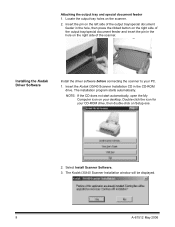
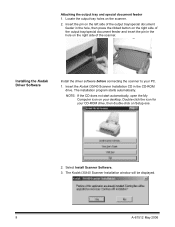
...8
A-61512 May 2006 Insert the Kodak i30/i40 Scanner Installation CD in the hole on the scanner.
2. Select Install Scanner Software. 3. Locate the output tray holes on the right side of the output tray/special document feeder and insert the pin in the CD-ROM drive. Installing the Kodak Driver Software
Install the driver software before connecting the scanner to your CD-ROM drive...
User Guide - Page 24
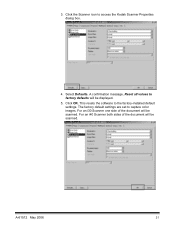
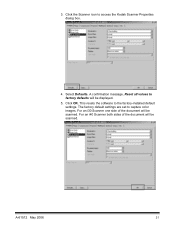
... the software to factory defaults will be displayed.
5. For an i30 Scanner one side of the document will be scanned. 3. For an i40 Scanner both sides of the document will be scanned. A confirmation message, Reset all values to the factory-installed default settings. A-61512 May 2006
21 The factory default settings are set to access the Kodak Scanner Properties dialog...
User Guide - Page 33
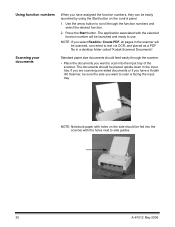
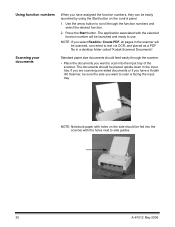
... be easily launched by using the Start button on the side should be fed into the input tray of the scanner. Using function numbers
When you have a Kodak i30 Scanner, be scanned, converted to side guides.
30
A-61512 May 2006 The application associated with the selected function number will be sure the side you want...
User Guide - Page 35


...the scanner that allow you are using (i.e., Kodak Capture Software). The camera has...Kodak i30 and i40 Scanners provide the ability to process scanned images to understand the concept of these features the scanner can use the Kodak Scan Validation Tool, you use the following examples as a guide when making camera selections.
black-and-white. The Kodak i40 Scanner is a simplex scanner...
User Guide - Page 39


... option is a piece of software that communicates with your scanner. It is provided by Kodak with these values will reset all values on all tabs to factory defaults? The Kodak Scanner Properties dialog box allows you have a Kodak i30 Scanner (simplex scanner) all values to the factory default settings.
Copy copies the settings of the front camera to the Rear Bi...
User Guide - Page 40
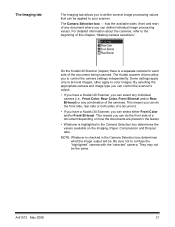
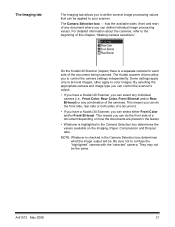
... several image processing values that can be . The Kodak scanner drivers allow you to color images.
This means you can select either Front Color and/or Front Bi-tonal. Some settings apply only to bi-tonal images, other apply to control the camera settings independently. NOTE: Whatever is a separate camera for each side of this chapter, "Making...
User Guide - Page 50


... a file format standard commonly used by scanners, digital cameras and software applications. JPEG (Joint Photographic Editor Group).
The Compression tab
Compression squeezes a file to select compression settings. TIFF (Tagged Image File Format) is widely used for color and grayscale images that you can be saved in various supported formats and resolutions independent of each other...
User Guide - Page 56


... used to i30 and i40 Scanners. Many scanning applications support ISIS drivers and this driver can use the Copy button to duplicate those settings for Rear Binary.
This dialog box provides additional image processing settings unique to interface with the scanner. About displays the About dialog box.
and is created and maintained by Kodak. Scanner Settings dialog See...
User Guide - Page 63
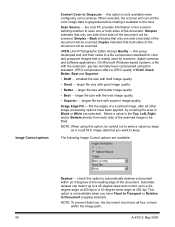
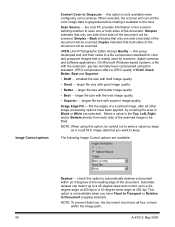
... Control options
Convert Color to Grayscale this option is widely used by covering the area in image data that you have been applied, by scanners, digital cameras and software applications. Simplex - On Microsoft Windows-based systems, a file with superior image quality.
NOTE: When using this standard.
JPEG (Joint Photographic Editor Group) Quality - Automatic...
User Guide - Page 73


Supplies and consumables
Contact your scanner supplier to change.
70
A-61512 May 2006 Description Kodak Feed Module / for i30/i40 Scanners Kodak Digital Science Roller Cleaning Pads Staticide Wipes for Kodak Scanners
CAT No. 174 7849 853 5981 896 5519
NOTE: Items and catalog numbers are subject to order supplies.
User Guide - Page 75
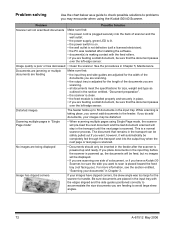
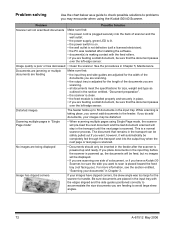
.... Scanning multiple pages in "Single Page mode"
• When scanning multiple pages using the Kodak i30/i40 Scanner. If you place documents in the transport can be inserted in the feeder after installing the software. • document(s) is taking place, you do add documents, your documents" in Chapter 5, Maintenance. The document that remains in the input...
User Guide - Page 81


... operating system and hardware capability to determine if you have a USB 2.0 port installed, you need to one that supports USB 2.0, such as 2.0, try installing or updating the drivers for that will only perform at a USB 1.1 speed.
78
A-61512 May 2006
The Kodak i30 and i40 Scanners are some host PC operating systems that card.
Your operating system is...
User Guide - Page 83
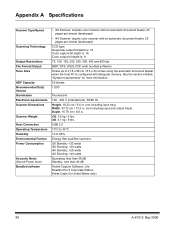
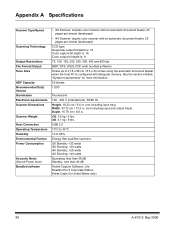
... A Specifications
Scanner Type/Speed
Scanning Technology
Output Resolutions File Format Output Scan Area
ADF Capacity Recommended Daily Volume Illumination Electrical requirements Scanner Dimensions
Scanner Weight Host Connection Operating Temperature Humidity Environmental Factors Power Consumption
Acoustic Noise (Sound Power level) Bundled software
• i30 Scanner: simplex color scanner...
Kodak 861 2459 Reviews
Do you have an experience with the Kodak 861 2459 that you would like to share?
Earn 750 points for your review!
We have not received any reviews for Kodak yet.
Earn 750 points for your review!
