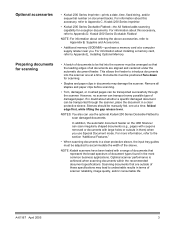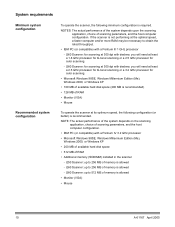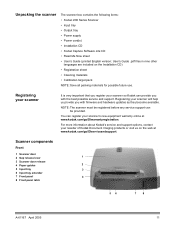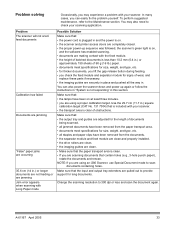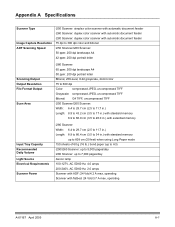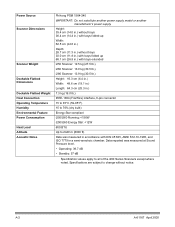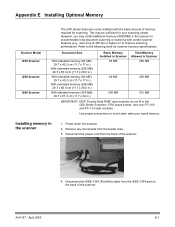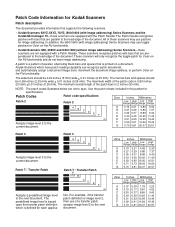Kodak I280 Support Question
Find answers below for this question about Kodak I280 - Document Scanner.Need a Kodak I280 manual? We have 2 online manuals for this item!
Question posted by arvindsuryavanshi04 on October 20th, 2012
Scanner Not Running
The person who posted this question about this Kodak product did not include a detailed explanation. Please use the "Request More Information" button to the right if more details would help you to answer this question.
Current Answers
Related Kodak I280 Manual Pages
Similar Questions
S1220 Kodak Scanner With Windows 10 Freezing In Correction Mode
I am using the s1220 scanner software with my new Windows 10 computer. Periodically it freezes in im...
I am using the s1220 scanner software with my new Windows 10 computer. Periodically it freezes in im...
(Posted by gshaw1234 7 years ago)
Top Red Light On Kodak I280 Scanner
I have removed the paper jam, but the red light is still on and when I press the scan icon nothing h...
I have removed the paper jam, but the red light is still on and when I press the scan icon nothing h...
(Posted by atroy 7 years ago)
Does The P460 Scanner Run On Mac Computers?
I just purchased the P460 Personal Photo Scanner and I have a Mac computer. Can I not run this produ...
I just purchased the P460 Personal Photo Scanner and I have a Mac computer. Can I not run this produ...
(Posted by reneetips 10 years ago)
Throughput Speed
We are using the I2800 scanner. The throughput speed is so fast and the output tray is so flimsy tha...
We are using the I2800 scanner. The throughput speed is so fast and the output tray is so flimsy tha...
(Posted by vglendinning 10 years ago)
I280 Scanner
How do I get a total page count from the scanner. I need the total number of pages it has scanned in
How do I get a total page count from the scanner. I need the total number of pages it has scanned in
(Posted by jsimkavitz 11 years ago)