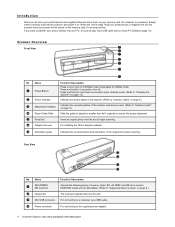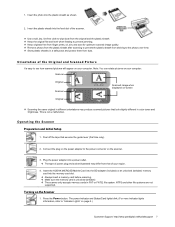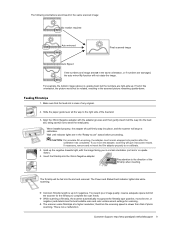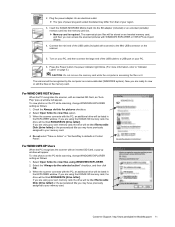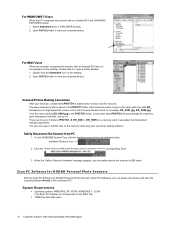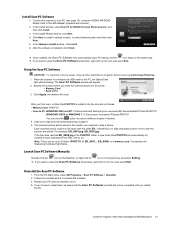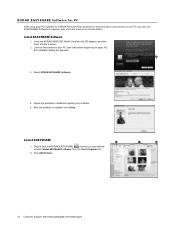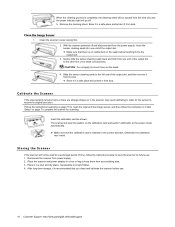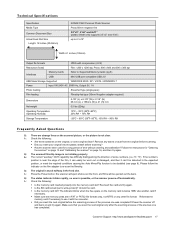Kodak P460 Support and Manuals
Get Help and Manuals for this Kodak item

Most Recent Kodak P460 Questions
Comment Avoir Mise A Jour Pour P460 Pour Windows 10 Et 11
Comment et où avoir la mise a jour du logiciel en français si possible pour mon scanneur k...
Comment et où avoir la mise a jour du logiciel en français si possible pour mon scanneur k...
(Posted by lisecb 3 months ago)
Won't Stop Blinking
the light won't stop blinking and won't pull picture
the light won't stop blinking and won't pull picture
(Posted by Anonymous-170380 2 years ago)
Replacement Part
I need a replacement for the adapter that connects my iPhone to the Kodak p460 dock
I need a replacement for the adapter that connects my iPhone to the Kodak p460 dock
(Posted by bschnorr 2 years ago)
Inserters
where can I get the parts used to run the photos through the scanner
where can I get the parts used to run the photos through the scanner
(Posted by Diannef42 3 years ago)
I Need A Software Driver Or The Software For The Kodak P460
I need a software driver or the software for the Kodak P460. I can't seem to find it anywhere. I hea...
I need a software driver or the software for the Kodak P460. I can't seem to find it anywhere. I hea...
(Posted by edeeeeee 7 years ago)
Kodak P460 Videos
Popular Kodak P460 Manual Pages
Kodak P460 Reviews
 Kodak has a rating of 4.50 based upon 2 reviews.
Get much more information including the actual reviews and ratings that combined to make up the overall score listed above. Our reviewers
have graded the Kodak P460 based upon the following criteria:
Kodak has a rating of 4.50 based upon 2 reviews.
Get much more information including the actual reviews and ratings that combined to make up the overall score listed above. Our reviewers
have graded the Kodak P460 based upon the following criteria:
- Durability [2 ratings]
- Cost Effective [2 ratings]
- Quality [2 ratings]
- Operate as Advertised [2 ratings]
- Customer Service [2 ratings]