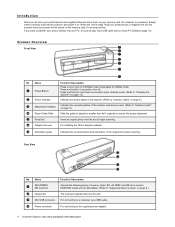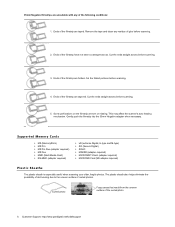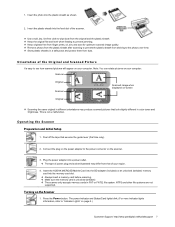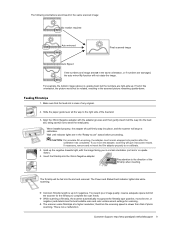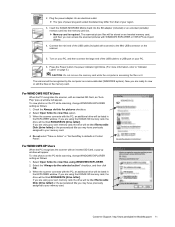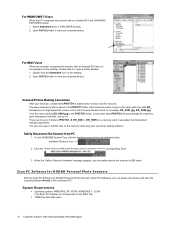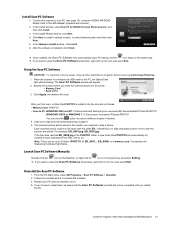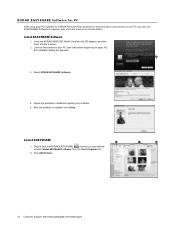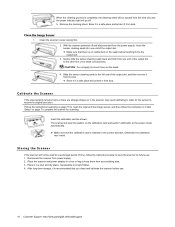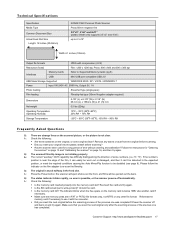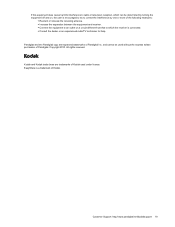Kodak P460 Support Question
Find answers below for this question about Kodak P460.Need a Kodak P460 manual? We have 1 online manual for this item!
Question posted by edeeeeee on November 23rd, 2016
I Need A Software Driver Or The Software For The Kodak P460
Requests for more information
Please tell me where I can get the software for a Kodak P460 or 461 scanner - I think the info was removed from your post
Thanks Ron
Current Answers
Answer #1: Posted by BusterDoogen on November 23rd, 2016 9:54 AM
I hope this is helpful to you!
Please respond to my effort to provide you with the best possible solution by using the "Acceptable Solution" and/or the "Helpful" buttons when the answer has proven to be helpful. Please feel free to submit further info for your question, if a solution was not provided. I appreciate the opportunity to serve you!
Related Kodak P460 Manual Pages
Similar Questions
Where can I purchase the photo sleeve and negative adapter for the p460 personal scanner?Thanks, deb...
have windows vista....no prompt when opening drive (no name) only has Navigon files...PC can't even ...
memory card only has Navigon folder on it....cannot scan software...not there....last help was a bus...
I just purchased the P460 Personal Photo Scanner and I have a Mac computer. Can I not run this produ...
Hola Folks, I just took the Kodak ScanMate i1120 scanner out of the box, set it up, but then realiz...