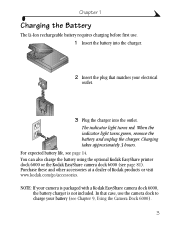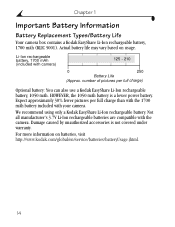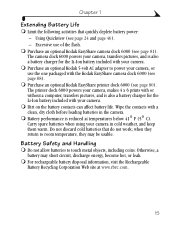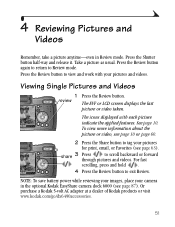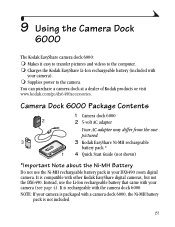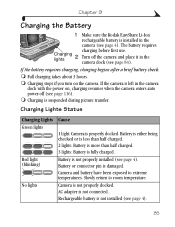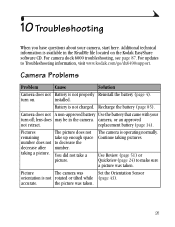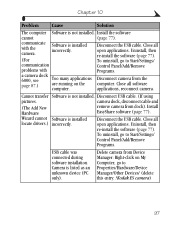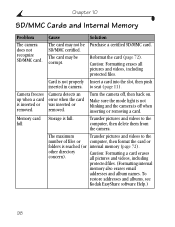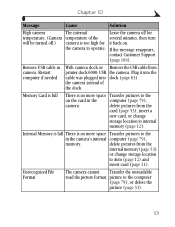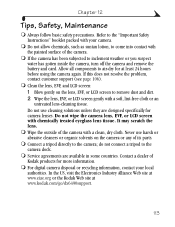Kodak DX6490 - EASYSHARE Digital Camera Support and Manuals
Get Help and Manuals for this Kodak item

View All Support Options Below
Free Kodak DX6490 manuals!
Problems with Kodak DX6490?
Ask a Question
Free Kodak DX6490 manuals!
Problems with Kodak DX6490?
Ask a Question
Most Recent Kodak DX6490 Questions
What Type Of Memory Card Is Used
(Posted by Anonymous-169723 2 years ago)
Menu Button On My Dx6490 Isn't Responding.
I've just been given a DX6490 camera. When I turn it on the first thing that appears on the screen i...
I've just been given a DX6490 camera. When I turn it on the first thing that appears on the screen i...
(Posted by mrustnot25 10 years ago)
The Strobe Exploded And The Lens Will Not Retract. The Camera Will Not Go On.
(Posted by mopix4u 10 years ago)
Kodak DX6490 Videos
Popular Kodak DX6490 Manual Pages
Kodak DX6490 Reviews
We have not received any reviews for Kodak yet.