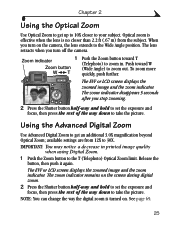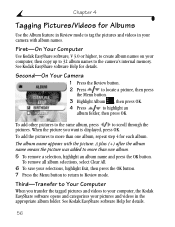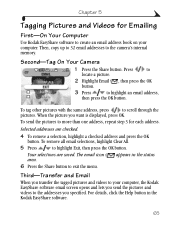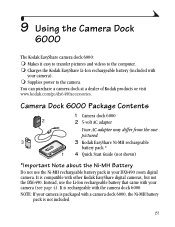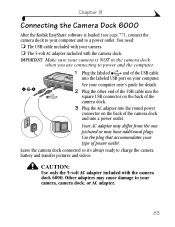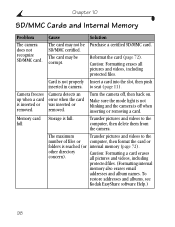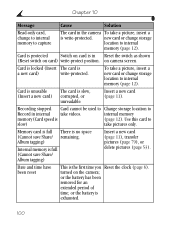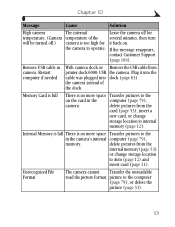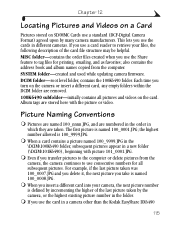Kodak DX6490 Support Question
Find answers below for this question about Kodak DX6490 - EASYSHARE Digital Camera.Need a Kodak DX6490 manual? We have 1 online manual for this item!
Question posted by Anonymous-169723 on November 3rd, 2021
What Type Of Memory Card Is Used
The person who posted this question about this Kodak product did not include a detailed explanation. Please use the "Request More Information" button to the right if more details would help you to answer this question.
Current Answers
Answer #1: Posted by SonuKumar on November 3rd, 2021 9:37 PM
The DX6490 stores its photos on SD/MMC memory cards, and has 16MB of internal memory.
Please respond to my effort to provide you with the best possible solution by using the "Acceptable Solution" and/or the "Helpful" buttons when the answer has proven to be helpful.
Regards,
Sonu
Your search handyman for all e-support needs!!
Related Kodak DX6490 Manual Pages
Similar Questions
Menu Button On My Dx6490 Isn't Responding.
I've just been given a DX6490 camera. When I turn it on the first thing that appears on the screen i...
I've just been given a DX6490 camera. When I turn it on the first thing that appears on the screen i...
(Posted by mrustnot25 10 years ago)
The Strobe Exploded And The Lens Will Not Retract. The Camera Will Not Go On.
(Posted by mopix4u 10 years ago)
How Do I View Pictures From My Camera
How do I view pictures from my camera if i do not have a memory card reader on my computer?
How do I view pictures from my camera if i do not have a memory card reader on my computer?
(Posted by wandb123 10 years ago)
4gb Memory Card
The camera will not format a 4GB memory card I have purchased to use in my CX7430
The camera will not format a 4GB memory card I have purchased to use in my CX7430
(Posted by robynclubb 11 years ago)
Memory Card Used Upto ---- Gb
(Posted by pcdhar65 11 years ago)