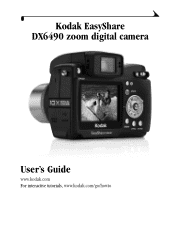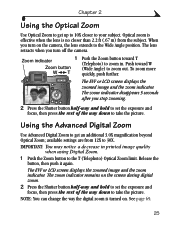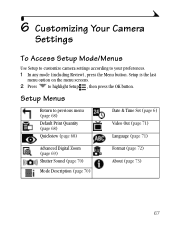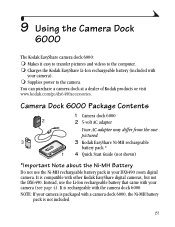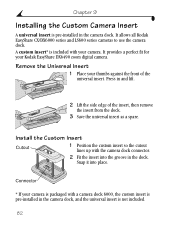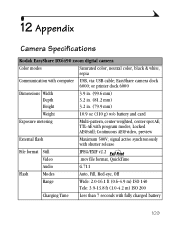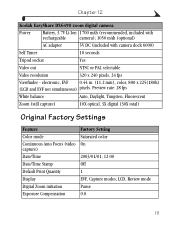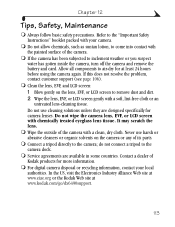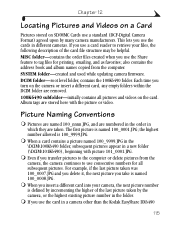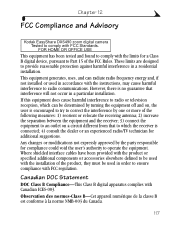Kodak DX6490 Support Question
Find answers below for this question about Kodak DX6490 - EASYSHARE Digital Camera.Need a Kodak DX6490 manual? We have 1 online manual for this item!
Question posted by jboykinjrtw on March 4th, 2022
Zoom Lens
what type of zoom lens will work best for this camera
Current Answers
Answer #1: Posted by SonuKumar on March 5th, 2022 7:08 AM
Please respond to my effort to provide you with the best possible solution by using the "Acceptable Solution" and/or the "Helpful" buttons when the answer has proven to be helpful.
Regards,
Sonu
Your search handyman for all e-support needs!!
Related Kodak DX6490 Manual Pages
Similar Questions
Kodak Easyshare V1253 Camera Clock Reset
Kodak EasyShare V1253 camera date and time reset when battery removed. Why?Here is the accurate answ...
Kodak EasyShare V1253 camera date and time reset when battery removed. Why?Here is the accurate answ...
(Posted by dbarcon 5 years ago)
Do You Do Support On Kodak Easyshare Digital Camera
my kodak digital camera won't come on after being charged.
my kodak digital camera won't come on after being charged.
(Posted by cfulkerson1 9 years ago)
The Strobe Exploded And The Lens Will Not Retract. The Camera Will Not Go On.
(Posted by mopix4u 10 years ago)
How Do I View Pictures From My Camera
How do I view pictures from my camera if i do not have a memory card reader on my computer?
How do I view pictures from my camera if i do not have a memory card reader on my computer?
(Posted by wandb123 10 years ago)
My Kodak Easy Share Dx6490 Wont Zoom In Clear To Take A Pictue.help?!
It started after i charged it after i hadn't used it for about a month or less. When i turned it on ...
It started after i charged it after i hadn't used it for about a month or less. When i turned it on ...
(Posted by florekids15 11 years ago)