JVC RX5050 - 100 Watt 5.1 Chanel Reciver Support and Manuals
Popular JVC RX5050 Manual Pages
Instruction Manual - Page 5


... DSP Modes 29 Activating the DSP Modes 30
Operating JVC's Audio/Video Components ... 31
Operating Audio Components 31 Operating Video Components 32
Troubleshooting 33 Specifications 34
Basic Settings 19
Quick Speaker Setup 19 Basic Setting Items 20 Basic Procedure 20 7 Setting the Speakers 21 7 Setting the Speaker Distance 21 7 Setting the Bass Sounds 21 7 Selecting the Main or Sub...
Instruction Manual - Page 8


...8226; Install the receiver in the remote control so they match the
polarity: (+) to (+) and (-) to heat or flame. Note:
Supplied batteries are going to (-).
3 Replace the cover...until all other connections have all components. • Read the manuals supplied with the receiver.
The number in the Remote Control
Before using the remote control,.... Replace for the initial setup.
Instruction Manual - Page 10
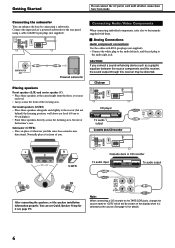
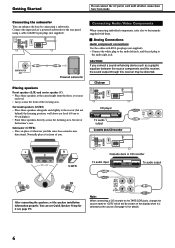
...in front of a powered subwoofer to the manuals supplied with RCA pin plugs (not supplied...R S.WFR RS
After connecting the speakers, set the speaker installation information properly. You can enhance the bass ...source components and this receiver, the sound output through this receiver may be shown ...Connecting the subwoofer
You can use Quick Speaker Setup for details.
6
Connect the input jack...
Instruction Manual - Page 15


...Analog or Digital Input Mode
When you have set "SMALL" for the front speakers on the speaker size setting (see page 21) or using Quick Speaker Setup (see page 19).
• You ...When subwoofer output is canceled, the
indicator goes off. The DIGITAL AUTO indicator lights up when the receiver cannot recognize the digital signal format of the incoming signal. : Lights up when Linear PCM signals...
Instruction Manual - Page 17


... in 10 minutes intervals:
10 20 30 40 50 60 70 80 90
OFF (Canceled)
To check or change the shut-off time: Press SLEEP once. Press SLEEP repeatedly. "MUTING" appears on the display.
Basic adjustment auto memory This receiver memorizes sound settings for each band.
• A sound setting assigned for a digital component is...
Instruction Manual - Page 18


... to store the FM reception mode for about 5 seconds. If the setting is a time limit in to Stations Manually
Remote NOT
Using Preset Tuning
1 Press FM/AM to select the band.../AM TUNING ∞ decreases the frequency.
AUTO MUTING VOLUME
TUNED STEREO AUTO MUTING VOLUME
The last received station of sufficient signal strength is tuned in, the TUNED indicator lights up .
• When you...
Instruction Manual - Page 21


...
Jazz music. FOLK M: Music which has its roots in doing the following steps.
The receiver searches 30 preset FM stations, stops when it finds the one you have selected, and ... by PTY Codes
One of the advantages of the RDS service is that country's language. SCIENCE: Programs about each PTY code, see pages 14 and 15) by specifying the PTY codes.
If the setting is
canceled before...
Instruction Manual - Page 22


... may not be set for testing the "ALARM" signal. To stop listening to the previously selected source. If you have selected while listening to any source.
Receiving Radio Broadcasts
Switching ...the button, the currently tuned station is received finally, and one of Your Choice Automatically
Another convenient RDS service is over , the receiver goes back to the station previously tuned...
Instruction Manual - Page 23
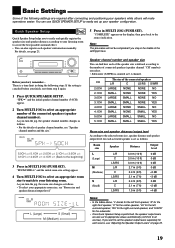
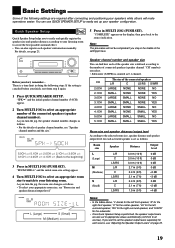
Basic Settings
Some of the setting process. Quick Speaker Setup
Remote NOT
Quick Speaker Setup helps you to easily and quickly register the speaker size and speaker distance according to your listening room. Note:
This procedure will make operations easier.
Speaker channel number and speaker size
You can find how each speaker's information manually. For details...
Instruction Manual - Page 24


...
2 Turn MULTI JOG until a setting you finish, start , remember... There is canceled... from step 1 again. The current setting for the
speaker distance.
21
FRONT ...set other items if necessary.
7 Press EXIT.
The source indication resumes on the display.
20...Setting Items."
3 Press in MULTI JOG (PUSH SET). When setting Auto Surround to "AUTO SURR ON."
1 Press SETTING. Basic Settings
Basic Setting...
Instruction Manual - Page 27


...ON: While you change the source, - Notes:
• When you have set
to used for it works... • When you turn the receiver off and on . • When Dolby Digital 2-channel with digital
input ... components you select another Surround mode or DSP mode (or deactivate the Surround/DSP mode) manually, Auto Surround, if in use, will be canceled temporarily for "SURR SPEAKERS," this function...
Instruction Manual - Page 31


...setting, JVC's original 3D-PHONIC processing (which enables it to add breadth and depth to 6.1ch). • When DTS signal is detected through the digital input, the
indicator lights up on the display. to
(see page 23) when playing
back DTS-ES software. What is DTS Extended Surround (DTS-ES). DVDs support...the double-D symbol are trademarks of 16/20/24 bits. channel) to create the surround...
Instruction Manual - Page 32


...by selecting the source (with digital input selected for a source automatically recalls the memorized settings and adjustments (see page 23.
When playing Dolby Digital Surround EX or DTS-ES ...mode correctly.
2 Press SURROUND to . (See page 22.)
DUAL MONO
Activating the Surround Modes Manually
To adjust the speaker output level, see page 23.
• For analog sources and digital...
Instruction Manual - Page 35


... target VCR is set to operate your target source by PTY codes. For track number 15, press +10, then 5. Operating JVC's Audio/Video Components
You can operate JVC's audio and video components with your components. • Some JVC's VCRs can always perform the following operations:
STANDBY/ON AUDIO:
Turn on or off the receiver. For track...
Instruction Manual - Page 37


... input mode (analog or digital). (See pages 11 and 12.)
If subwoofer is connected, set to turn off the receiver.
Stop the playback source. 3.
Troubleshooting
Use this chart to help you solve daily operational problems. If there is any problem you cannot solve, contact your dealer.
Speakers are overloaded because of short circuit of a high...
JVC RX5050 Reviews
Do you have an experience with the JVC RX5050 that you would like to share?
Earn 750 points for your review!
We have not received any reviews for JVC yet.
Earn 750 points for your review!

