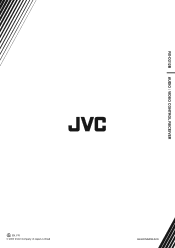JVC RXD212B - 110 Watts X 7 Receiver Support and Manuals
Popular JVC RXD212B Manual Pages
Instructions - Page 2
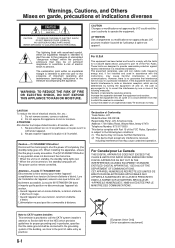
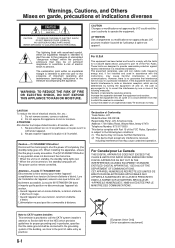
... CATV system installer: This reminder is connected. REFER SERVICING TO QUALIFIED SERVICE PERSONNEL. WARNING: TO REDUCE THE RISK OF FIRE OR ELECTRIC SHOCK, DO NOT EXPOSE THIS APPLIANCE TO RAIN OR MOISTURE.
These limits are designed to rain or moisture. CAUTION To reduce the risk of Conformity: Trade Name: JVC Model Number: RX-D212B Responsible Party: JVC Americas...
Instructions - Page 3


...Parts identification 2 Getting started 4
Before Installation...to FM/AM stations manually 15 Using preset ...settings 20
Setting the speaker information easily -Quick Speaker Setup 20
Basic setting items 21 Operating procedure 22 Setting the speakers 22 Activating the EX/ES/PLIIx setting...JVC products 37 Operating other manufacturers' products ........ 39 Troubleshooting 42 Specifications 43
1
Instructions - Page 4
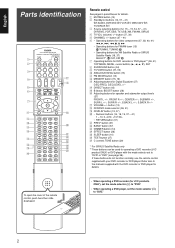
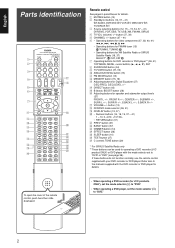
... buttons for details. BOOST button (28) y Adjusting buttons for operating a DVD recorder (JVC
product ONLY) or DVD player with the mode selector set the mode selector (i) to the manuals supplied with your DVD recorder or DVD player. SURR -
R L - English
Parts identification
A/V CONTROL RECEIVER REMOTE CONTROL RM-SRXD211J
MUTING
AUDIO
1
DBS/
DVR/DVD
VCR
CATV TV...
Instructions - Page 6
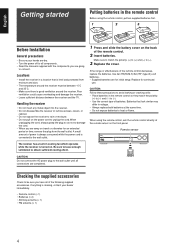
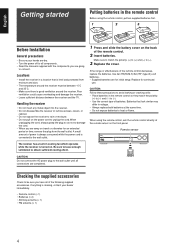
...setup. Locations
• Install the receiver in a location that look similar may
differ in voltage. • Always replace both batteries at the remote sensor on the back
of the remote control.
2 Insert batteries. Handling the receiver... sure there is good ventilation around the receiver must be sure you have all components. • Read the manuals supplied with the components you are away ...
Instructions - Page 9
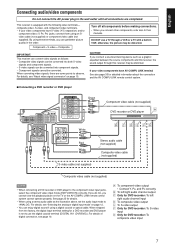
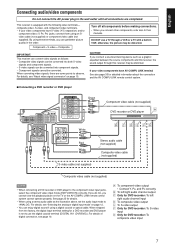
... convert video signals as the illustration above, set to use a TV through this receiver, the sound output through a VCR or a TV with the ... outlet until all components before making connections. • When you connect other components, refer also to their
manuals. This receiver is set the audio input mode to "ANALOG." composite video, S-video, and component video terminals. • If ...
Instructions - Page 11
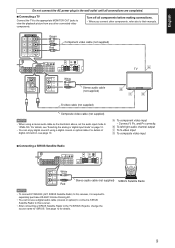
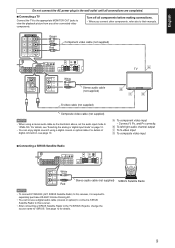
... if using a stereo audio cable as the illustration above, set the audio input mode to
"ANALOG." Turn off all connections... Radio
R
Red
NOTES
• To connect KT-SR2000 (JVC SIRIUS Satellite Radio) to this receiver, it is required to separately purchase KS-K6013 Home Docking ...picture from any other components, refer also to their manuals.
COMPONENT VIDEO
Y PB
VCR(DBS) DVR/DVD
...
Instructions - Page 12
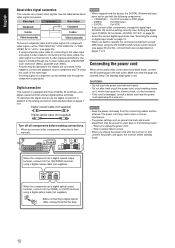
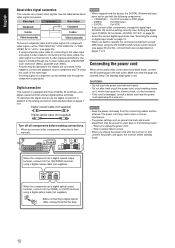
...manuals. Connecting the power cord
When all components before making connections.
• When you unplug the power cord with the receiver...factory, the DIGITAL IN terminals have the power
cord replaced with wet hands. • Do not alter, ...receiver enters standby mode. The standby lamp lights in red.
Digital connection
This receiver is damaged, consult a dealer and have
been set...
Instructions - Page 13
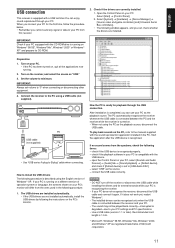
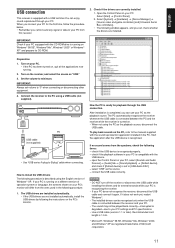
... the instructions on the PC's monitor. NOTES
• DO NOT turn off the receiver or disconnect the USB cable while installing the drivers and for...drivers are not installed automatically, install the USB drivers by following items: -
Connect the receiver to [USB Audio DAC]. - Recommended cord length is recognizing the receiver.
• If your PC settings and PC specifications...
Instructions - Page 17


...in to FM/AM stations manually" above).
• If you want to store the FM reception mode for about 5 seconds. If the setting is canceled before you want is received, the STEREO indicator
also ...alternates
between "FM" and "AM." You can be quickly tuned simply by selecting the number.
The last received station of the selected band is tuned in. • Each time you hold TUNING 9 or
( ...
Instructions - Page 19


...on page 18.
17 XM ReadyR is consumer only.
You can tune in to receive XM service (sold separately. Category Search - Direct Channel Access For details, see page 5.
**...service online at or call XM's Listener Care at . Listening to XM Satellite Radio
1 Press XM on the remote control or turn
SOURCE SELECTOR on the front panel to select "XM" as the source.
Tuner Home Dock manuals...
Instructions - Page 22


... of
the setting process. • Once Quick Speaker Setup is canceled before you want to set the speaker output levels separately for each speaker's information manually. English
Basic settings
3 Turn MULTI...
number of the receiver are completed. As you stop in doing the following steps. If the setting is performed, the speaker output
levels are also set speakers and other basic...
Instructions - Page 33
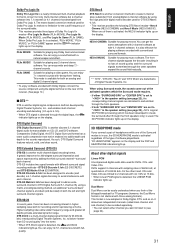
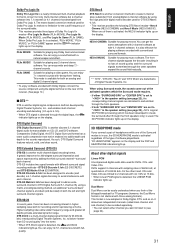
...has been increasing interest in the speaker setting (see
page 24).
31 to the...software encoded with a natural wraparound effect. DVDs support 2 channels with those analog formats). Dual Mono... frequency of
the surround treble.
• This receiver provides three types of software played back. quality....surround channel to (see page 22), JVC's original
3D-PHONIC processing (which the ...
Instructions - Page 37
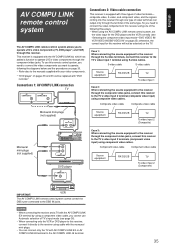
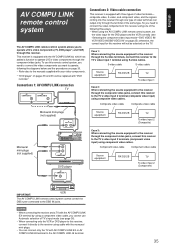
...receiver will not be replaced with the AV COMPU LINK EX terminal by using a component video cable, you to operate JVC...set
the video input for this receiver using one type of video terminals can output only through this receiver to the TV's video input 2 terminals (component video input) using component video cables.
Component video cable
Component video cable
Source equipment
RX-D212B...
Instructions - Page 44
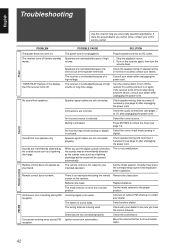
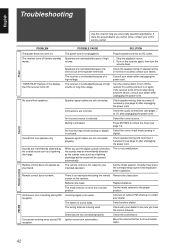
...JVC's service center. Replace batteries.
Incoming signal is activated. Ignition noise from speakers. English
Troubleshooting
Power
Sound
Use this chart to help you solve daily operational problems. If there are any problems you cannot solve, contact your dealer.
PROBLEM
POSSIBLE CAUSE
SOLUTION
The power does not come on the receiver...see page 14).
Set the mode selector ...
JVC RXD212B Reviews
Do you have an experience with the JVC RXD212B that you would like to share?
Earn 750 points for your review!
We have not received any reviews for JVC yet.
Earn 750 points for your review!