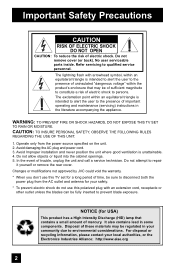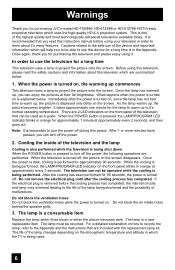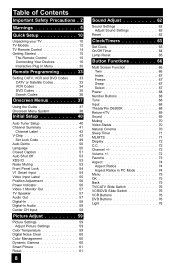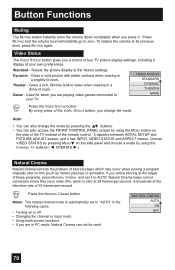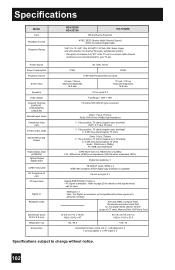JVC HD61Z786 - 61" Rear Projection TV Support and Manuals
Get Help and Manuals for this JVC item

View All Support Options Below
Free JVC HD61Z786 manuals!
Problems with JVC HD61Z786?
Ask a Question
Free JVC HD61Z786 manuals!
Problems with JVC HD61Z786?
Ask a Question
Most Recent JVC HD61Z786 Questions
Where Can I Buy New Speakers For Myjvc Hd-61z786 Projection Tv?
It doesn't make sounds even when I plug up a DVD player to it.
It doesn't make sounds even when I plug up a DVD player to it.
(Posted by craigtracie801 1 year ago)
My Hd-61z786 61' Tv Speakers Not Working Nor Making Sounds
When I play DVD player on tv it doesn't make a sound at all and at first it was making a sound at fi...
When I play DVD player on tv it doesn't make a sound at all and at first it was making a sound at fi...
(Posted by craigtracie801 2 years ago)
Turns On But Makes A Sizzling Sound Out Of Lower Back Circuit That Goes To The
Makes a sizzling noise at lower board that goes to the lamp.no picture .It's a little white round di...
Makes a sizzling noise at lower board that goes to the lamp.no picture .It's a little white round di...
(Posted by stwnyy 3 years ago)
Dark Picture And Bulb Recently Replaced.
I recently replaced the TV bulb which somewhat improved the brightness of the picture. However, the ...
I recently replaced the TV bulb which somewhat improved the brightness of the picture. However, the ...
(Posted by cagisoni 4 years ago)
Tv Blacks Out
I have a 2005 JVC HD61Z786. when I turn on the set I get a periodic whine that sounds like the fan i...
I have a 2005 JVC HD61Z786. when I turn on the set I get a periodic whine that sounds like the fan i...
(Posted by kejsr 7 years ago)
Popular JVC HD61Z786 Manual Pages
JVC HD61Z786 Reviews
We have not received any reviews for JVC yet.