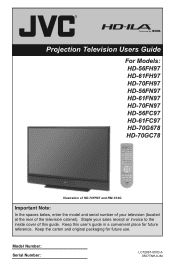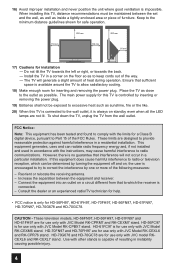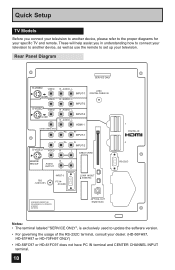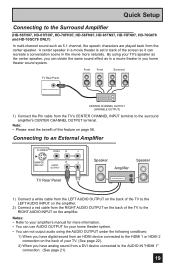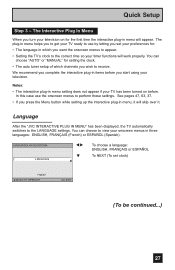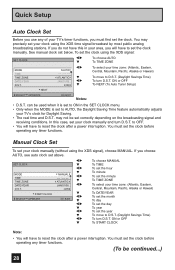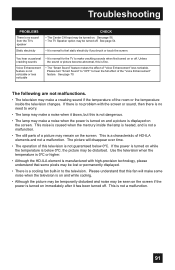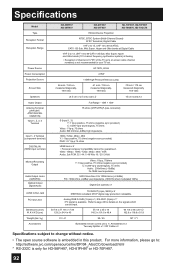JVC HD61FN97 - 61" Rear Projection TV Support and Manuals
Get Help and Manuals for this JVC item

View All Support Options Below
Free JVC HD61FN97 manuals!
Problems with JVC HD61FN97?
Ask a Question
Free JVC HD61FN97 manuals!
Problems with JVC HD61FN97?
Ask a Question
Most Recent JVC HD61FN97 Questions
My Jvc Hd-58s998 Is Blinking On The Power Bar Is It Scrap Or Can It Be Fixed
I would like to know the problem and if its fixable or notI tried to turn it off then turn it back o...
I would like to know the problem and if its fixable or notI tried to turn it off then turn it back o...
(Posted by kailebandre01 7 months ago)
Replaced Balb Lights Still Blinking And Something About Color Wheel
(Posted by Anonymous-155296 8 years ago)
Need Procedure To Replace Light Engine
(Posted by rdb45594 8 years ago)
How To Fix A Jvc Light Engine 61fn97
(Posted by hoelbuw 9 years ago)
What Bulb Goes In A Jvc Hd61fn97
(Posted by bigthriv 9 years ago)
Popular JVC HD61FN97 Manual Pages
JVC HD61FN97 Reviews
We have not received any reviews for JVC yet.