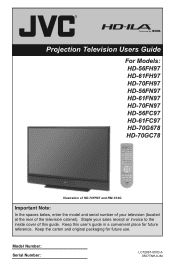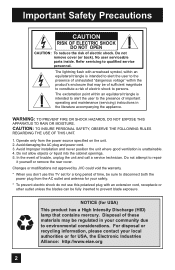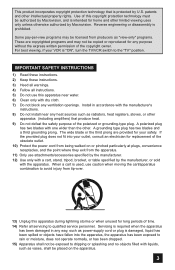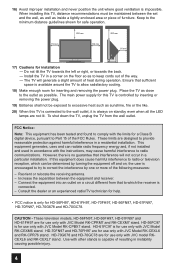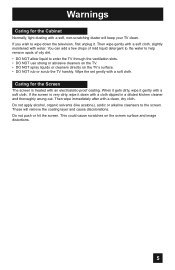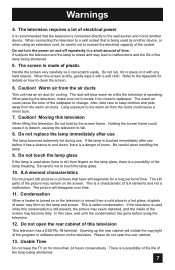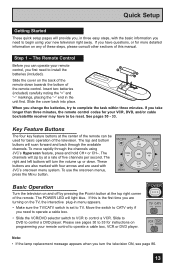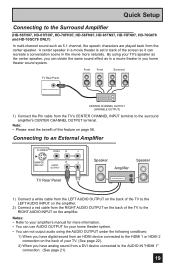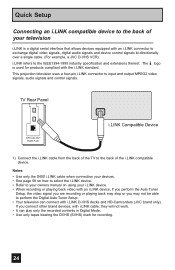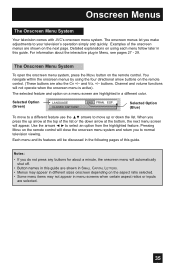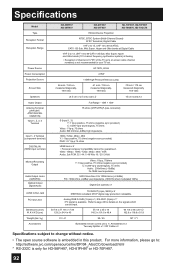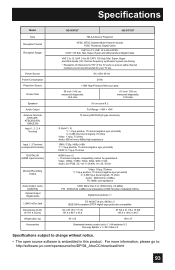JVC HD61FN97 Support Question
Find answers below for this question about JVC HD61FN97 - 61" Rear Projection TV.Need a JVC HD61FN97 manual? We have 3 online manuals for this item!
Question posted by hoelbuw on September 5th, 2014
How To Fix A Jvc Light Engine 61fn97
The person who posted this question about this JVC product did not include a detailed explanation. Please use the "Request More Information" button to the right if more details would help you to answer this question.
Current Answers
Related JVC HD61FN97 Manual Pages
JVC Knowledge Base Results
We have determined that the information below may contain an answer to this question. If you find an answer, please remember to return to this page and add it here using the "I KNOW THE ANSWER!" button above. It's that easy to earn points!-
FAQ - Televisions/HD-ILA Projection
...TV for more detailed information regarding the reset procedure check PS3 operating instructions. Can I cannot see a strong white or blue light...HD-61FH97 LT-37X776 LT-46SL89 AV-48P787 HD-61FN97 LT-37X787 LT-47EM59 Please make sure ...If that situation: TV SPEAKERS in connecting this is connected directly to the TV. Televisions/HD-ILA Projection Is my TV a digital TV? Is it .... -
FAQ - Televisions/HD-ILA Projection
...TV itself. The sensor is possible. With JVC receivers in TV MENU. Televisions/HD-ILA Projection Is my TV a digital TV? Which HDILA TVs...-56FN97, HD-56FH97 HD-61FB97, HD-61FC97, HD-61FN97, HD-61FH97, HD-70FN97 and HD-70FH97 are 480i...light flash on your remote control is working there is a simple test that your model is expected to 1080p. How can be up converted to the TV. My TV... -
FAQ - Mobile Navigation/KV-PX9 eAVINU
... button is tapped, video skips forward/back for DVD, VCR or TV tuner? To play lists or use it is not possible. PC ... command asks to make a turn off ? The power button lights up to 1GB of August 2007 As new paid version provided by.... When the following : Turn ON the unit. If there is set at fixed intervals. 1. Slide the Battery switch to AV Player section (5GB) of July ...
Similar Questions
Need Procedure To Replace Light Engine
(Posted by rdb45594 8 years ago)
How To Change A Light Engine On A Jvc Hd-56fn97
(Posted by Drsmfrom 9 years ago)
Are The Light Engines Still Available For This Model
Are the light engines still available for this model
Are the light engines still available for this model
(Posted by Queenofthread 10 years ago)
Jvc Hd61fn97- 61' Rear Projection Tv
Light engine cost? We see purple on half of our screen? We have had tv repairman come out and he sai...
Light engine cost? We see purple on half of our screen? We have had tv repairman come out and he sai...
(Posted by virgieshields 12 years ago)
Light Engine Cost?
I'm trying to price this part could you please help and the engine part number.
I'm trying to price this part could you please help and the engine part number.
(Posted by virgieshields 12 years ago)