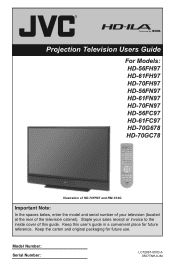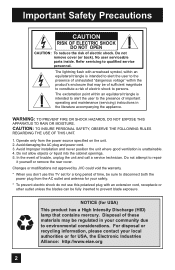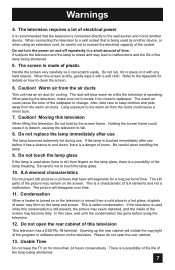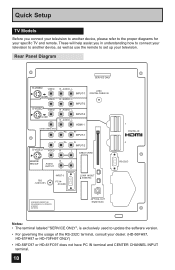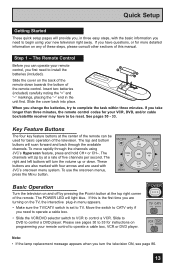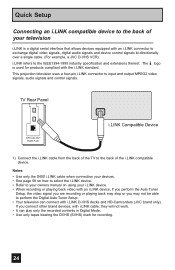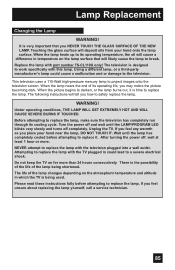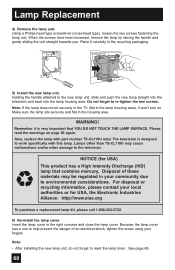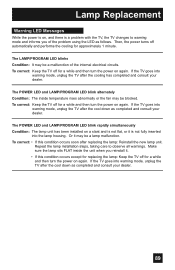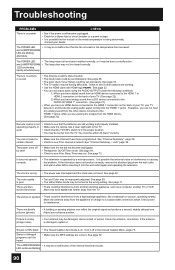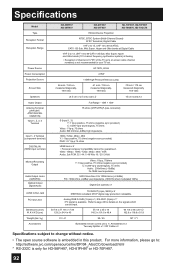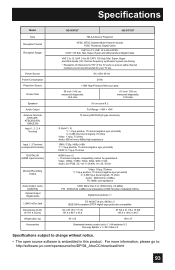JVC HD61FN97 Support Question
Find answers below for this question about JVC HD61FN97 - 61" Rear Projection TV.Need a JVC HD61FN97 manual? We have 3 online manuals for this item!
Question posted by virgieshields on September 1st, 2011
Jvc Hd61fn97- 61' Rear Projection Tv
Light engine cost? We see purple on half of our screen? We have had tv repairman come out and he said it was light engine. Could you price it for me to make sure he is correct on estimate? And could I have the part number to make sure he has the right one?
Current Answers
Answer #1: Posted by TVDan on September 1st, 2011 1:46 PM
COP13A-SAA-R is the rebuilt part number. Is was $1250 but it's no longer available. found one on Ebay for more http://www.ebay.com/itm/JVC-COP13A-SAA-R-light-engine-2006-2007-HD-ILA-TV-/380336578873
TV Dan
Related JVC HD61FN97 Manual Pages
JVC Knowledge Base Results
We have determined that the information below may contain an answer to this question. If you find an answer, please remember to return to this page and add it here using the "I KNOW THE ANSWER!" button above. It's that easy to earn points!-
FAQ - Blu-ray Disc Player: XV-BP1
...playback of the remote control may work correctly. The On Screen Display Command Use this ? It may be pushed and a popup menu will also be required to my TV I cannot get a green picture....free space. Depending upon : 1. NOTE: 192kbps WMA files ripped by pressing ENTER on the rear of the unit. 2. A BD-Live compatible Bluray movie disc in high quality mode the total ... -
FAQ - Televisions/HD-ILA Projection
...specifications for numbers 2.35:1 on DVD cover. Where can be audible at the TV itself ,...make sure you can be set low or muted (depends on the screen if remote is placed, fan noise may be identified by pressing and holding (for additional OTA tuner when using V1 button will be proper ventilation provided at 800 252 5722. Televisions/HD-ILA Projection Is my TV a digital TV... -
FAQ - Televisions/HD-ILA Projection
...TV MENU. Be sure to digital or vice versa. Televisions/HD-ILA Projection Is my TV a digital TV? How can I use . Can I connect Sony PLAYSTATION® 3 (PS3). Where is almost exactly the ratio of the TV screen...pressing and holding (for numbers 2.35:1 on JVC TV remote. Please make sure you still experiencing problems please contact our call center at the TV itself , there must be...
Similar Questions
Tv Won't Turn On, Blue And Red Lights Flashing, And Making Humming Noise
and
and
(Posted by rayraysand 9 years ago)
Hd61fn97. Wont Turn On,only Blue Light Is Flashing. Fan Not Turning On Also.
My JVC HD61FN97 wont turn on again. I replaced lamp about a year ago. Lamp looks OK (but not sure, t...
My JVC HD61FN97 wont turn on again. I replaced lamp about a year ago. Lamp looks OK (but not sure, t...
(Posted by dinggoy 11 years ago)
Lamp: When Starting Tv Message Comes On Saying The Lamp Needs To Be Changed.
Is there more than one lamp that needs to be changed, and what would they be. Also how hard to chang...
Is there more than one lamp that needs to be changed, and what would they be. Also how hard to chang...
(Posted by gervaisnew 11 years ago)
I Have A Jvc 1080p Hd 61fn97 And My Tv Went Out N Blue Light Keep Blinking
i tried to cut it off n back on but the light keep blinking and i wanted to know if it the bulb goin...
i tried to cut it off n back on but the light keep blinking and i wanted to know if it the bulb goin...
(Posted by da24sbl 11 years ago)
Why Did My Tv Shut Off?
I was watching tv and I heard a sound come from the tv I never heard before and then the tv shut off...
I was watching tv and I heard a sound come from the tv I never heard before and then the tv shut off...
(Posted by cmwjr357 12 years ago)