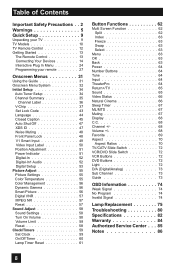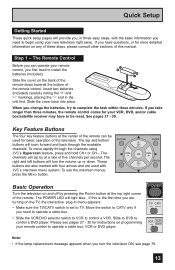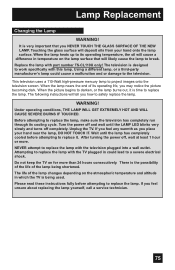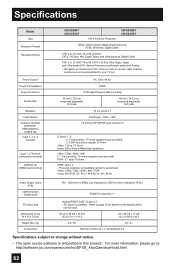JVC HD-52G787 - 52" Rear Projection TV Support and Manuals
Get Help and Manuals for this JVC item

View All Support Options Below
Free JVC HD-52G787 manuals!
Problems with JVC HD-52G787?
Ask a Question
Free JVC HD-52G787 manuals!
Problems with JVC HD-52G787?
Ask a Question
Most Recent JVC HD-52G787 Questions
Jvc Hd-52z575 Wont Come On And No Lights Are Flashing. Has Power And Good Fuse.
JVC HD-52Z575 wont come on and no lights are flashing. Has power and good fuse. Son watched it with ...
JVC HD-52Z575 wont come on and no lights are flashing. Has power and good fuse. Son watched it with ...
(Posted by JLINDSEY34932 9 years ago)
Tv Won't Turn On...replacement Bulb?
We just picked up a tv that was abandoned and the red light on the front flashes but won't turn on. ...
We just picked up a tv that was abandoned and the red light on the front flashes but won't turn on. ...
(Posted by jfess260103 10 years ago)
I Have Just Been Given This Unit. How Old Is This Technology?
(Posted by bobgilbert49 10 years ago)
Digital Tuner Functionality Suddenly Gone!
I was wathing digital channels with no problem and then pressed the channel up, button on the remote...
I was wathing digital channels with no problem and then pressed the channel up, button on the remote...
(Posted by carlweinberger 10 years ago)
Shut Down Issues
Hi, I have the above model tv JVC HD-52G787and it just shut down today. I replaced the lamp as I had...
Hi, I have the above model tv JVC HD-52G787and it just shut down today. I replaced the lamp as I had...
(Posted by mmunno 11 years ago)
Popular JVC HD-52G787 Manual Pages
JVC HD-52G787 Reviews
 JVC has a rating of 1.00 based upon 1 review.
Get much more information including the actual reviews and ratings that combined to make up the overall score listed above. Our reviewers
have graded the JVC HD-52G787 based upon the following criteria:
JVC has a rating of 1.00 based upon 1 review.
Get much more information including the actual reviews and ratings that combined to make up the overall score listed above. Our reviewers
have graded the JVC HD-52G787 based upon the following criteria:
- Durability [1 rating]
- Cost Effective [1 rating]
- Quality [1 rating]
- Operate as Advertised [1 rating]
- Customer Service [1 rating]