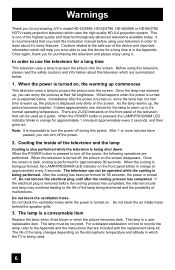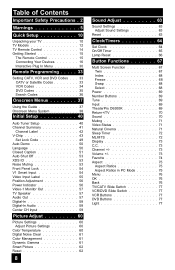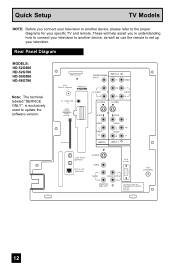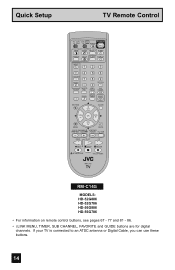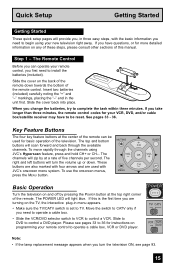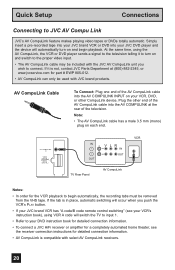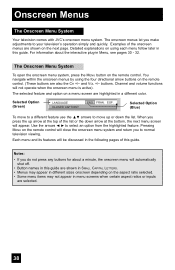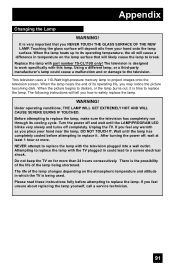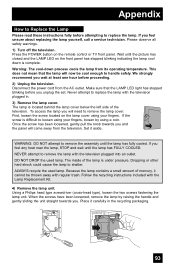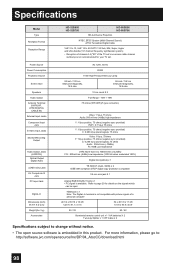JVC HD-52G886 - 52" Rear Projection TV Support and Manuals
Get Help and Manuals for this JVC item

View All Support Options Below
Free JVC HD-52G886 manuals!
Problems with JVC HD-52G886?
Ask a Question
Free JVC HD-52G886 manuals!
Problems with JVC HD-52G886?
Ask a Question
Most Recent JVC HD-52G886 Questions
Does Hdmi Work Without The Remote?
Hi, i plugged the blue ray player into the HDMI hook up in the back but when I go to "input" there i...
Hi, i plugged the blue ray player into the HDMI hook up in the back but when I go to "input" there i...
(Posted by tonyconway 2 years ago)
I Replaced Lamp And Picture Is Still Dark
how do I fix it. What is wrong
how do I fix it. What is wrong
(Posted by vwardrick2323 3 years ago)
Model# Hd52g886 Turns On Sounds Like Its Gonna Come On Then Stops And Blue Light
(Posted by rrking 9 years ago)
How To Replace Lamp On Jvc 52g886
(Posted by crasora 9 years ago)
Popular JVC HD-52G886 Manual Pages
JVC HD-52G886 Reviews
We have not received any reviews for JVC yet.