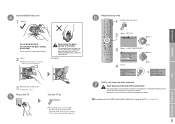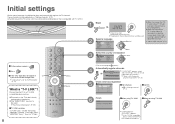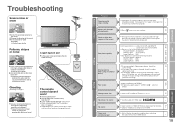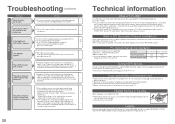JVC HD-56ZR7J - 56" Rear Projection TV Support and Manuals
Get Help and Manuals for this JVC item

View All Support Options Below
Free JVC HD-56ZR7J manuals!
Problems with JVC HD-56ZR7J?
Ask a Question
Free JVC HD-56ZR7J manuals!
Problems with JVC HD-56ZR7J?
Ask a Question
Most Recent JVC HD-56ZR7J Questions
Tv
lamp light is blinking and there is no sound or picture, whats wrong?
lamp light is blinking and there is no sound or picture, whats wrong?
(Posted by dfteaching 11 years ago)
Lamp Change Access Point
i have a jvc hd56zr7j tele and the lamp is gone as the lamp indicator on the front is flashing and t...
i have a jvc hd56zr7j tele and the lamp is gone as the lamp indicator on the front is flashing and t...
(Posted by wyn539 14 years ago)
Popular JVC HD-56ZR7J Manual Pages
JVC HD-56ZR7J Reviews
We have not received any reviews for JVC yet.