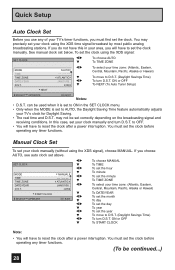JVC HD-56FN97 - 56" Rear Projection TV Support and Manuals
Get Help and Manuals for this JVC item

View All Support Options Below
Free JVC HD-56FN97 manuals!
Problems with JVC HD-56FN97?
Ask a Question
Free JVC HD-56FN97 manuals!
Problems with JVC HD-56FN97?
Ask a Question
Most Recent JVC HD-56FN97 Questions
I Have An Hd-56fn97 With An Error Not Receiving Signal Will Shut Off In 4 Minute
I have an hd-56fn97 with an error not receiving signal will shut off in 4 minutes. It starts countin...
I have an hd-56fn97 with an error not receiving signal will shut off in 4 minutes. It starts countin...
(Posted by mikeandtammy2008 2 years ago)
The Volume Is Not Working Only Hear Noise
On my jvc hd-56fn97baa volume not working only hear noise.
On my jvc hd-56fn97baa volume not working only hear noise.
(Posted by Kelvinldo 9 years ago)
Jvc Hd-56fn97 Wont Turn On
(Posted by Dawnbagud 9 years ago)
How To Change A Light Engine On A Jvc Hd-56fn97
(Posted by Drsmfrom 9 years ago)
JVC HD-56FN97 Videos
Popular JVC HD-56FN97 Manual Pages
JVC HD-56FN97 Reviews
We have not received any reviews for JVC yet.