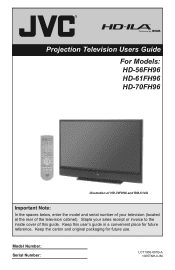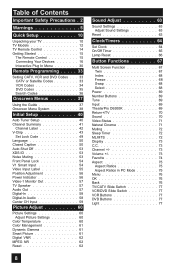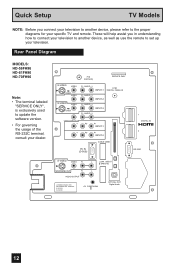JVC HD56FH96 - 56" Rear Projection TV Support and Manuals
Get Help and Manuals for this JVC item

View All Support Options Below
Free JVC HD56FH96 manuals!
Problems with JVC HD56FH96?
Ask a Question
Free JVC HD56FH96 manuals!
Problems with JVC HD56FH96?
Ask a Question
Most Recent JVC HD56FH96 Questions
Does Hd-56fh96 Support Hdmi Control
(Posted by ivseddoc 12 years ago)
I Have An Hd56fh97-how Do I Remove The Panel To Clean The Spider Webs Out
(Posted by brianthebold 12 years ago)
A High Pitched Whine Emmitting From Tv At All Times? What Could This Be?
(Posted by elaine81494 12 years ago)
Popular JVC HD56FH96 Manual Pages
JVC HD56FH96 Reviews
We have not received any reviews for JVC yet.