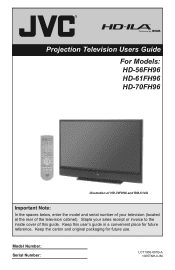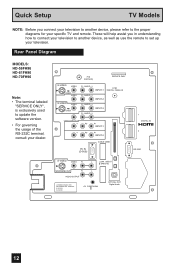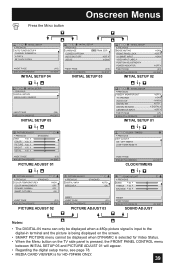JVC HD70FH96 - 70" Rear Projection TV Support and Manuals
Get Help and Manuals for this JVC item

View All Support Options Below
Free JVC HD70FH96 manuals!
Problems with JVC HD70FH96?
Ask a Question
Free JVC HD70FH96 manuals!
Problems with JVC HD70FH96?
Ask a Question
Most Recent JVC HD70FH96 Questions
Jvc Hd70fh96
Where would I find where is the lamp in the back..so I can put in the new one in .. I can't locate t...
Where would I find where is the lamp in the back..so I can put in the new one in .. I can't locate t...
(Posted by michc60 2 years ago)
Dull Picture And Cure
I've changed the lamp and it's still the same. What next?
I've changed the lamp and it's still the same. What next?
(Posted by peter80978 8 years ago)
How Do I Clean It From Dust
Hello I am also having a problem the tv works only thing is picture became dark what might this be.
Hello I am also having a problem the tv works only thing is picture became dark what might this be.
(Posted by tracieserrano 10 years ago)
Lamp / Program Led Blinks
Lamp / Program LED Blinks - I replaced the lamp for this reason 4 weeks ago and it worked great till...
Lamp / Program LED Blinks - I replaced the lamp for this reason 4 weeks ago and it worked great till...
(Posted by yorkeyd 11 years ago)
Popular JVC HD70FH96 Manual Pages
JVC HD70FH96 Reviews
We have not received any reviews for JVC yet.