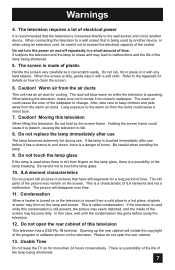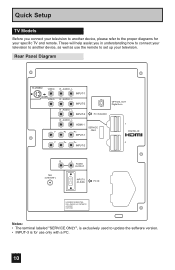JVC HD-61FB97 - 61" Rear Projection TV Support and Manuals
Get Help and Manuals for this JVC item

View All Support Options Below
Free JVC HD-61FB97 manuals!
Problems with JVC HD-61FB97?
Ask a Question
Free JVC HD-61FB97 manuals!
Problems with JVC HD-61FB97?
Ask a Question
Most Recent JVC HD-61FB97 Questions
When Changing The Side Bulb What Are The Steps To Take?
(Posted by banksdana42 10 years ago)
Lock On Chipset
Model # HD61FB97. I have a universal remote for my tv and can't get the locks off in the menu for ch...
Model # HD61FB97. I have a universal remote for my tv and can't get the locks off in the menu for ch...
(Posted by gowens1947 10 years ago)
Just Want To Make Sure Its Right Jvc Hd-61fb97 120v-60hz Seriol Number 15181574
(Posted by rebeccamusicday 11 years ago)
No Picture No Sound
(Posted by slee1558 12 years ago)
Popular JVC HD-61FB97 Manual Pages
JVC HD-61FB97 Reviews
We have not received any reviews for JVC yet.