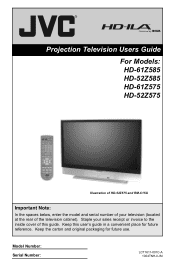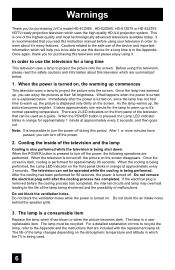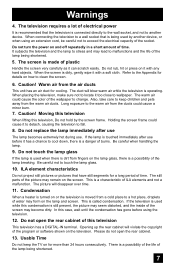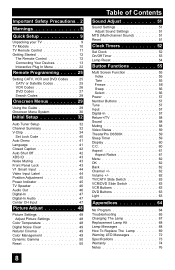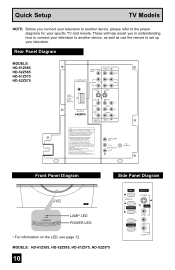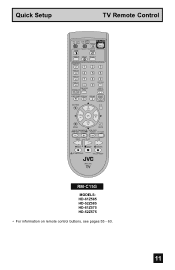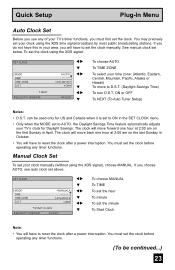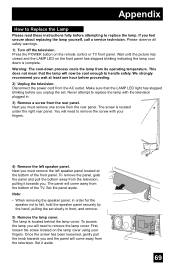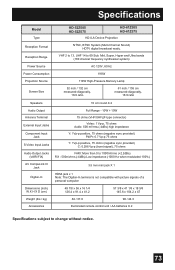JVC HD52Z585 - 52" Rear Projection TV Support and Manuals
Get Help and Manuals for this JVC item

View All Support Options Below
Free JVC HD52Z585 manuals!
Problems with JVC HD52Z585?
Ask a Question
Free JVC HD52Z585 manuals!
Problems with JVC HD52Z585?
Ask a Question
Most Recent JVC HD52Z585 Questions
Power But No Picture
I found the JVC HD52Z585 and i plugged it in to the electric socket then I powered it up, but no pic...
I found the JVC HD52Z585 and i plugged it in to the electric socket then I powered it up, but no pic...
(Posted by iambarmore 6 years ago)
Picture Bulb For 195watt Jvc Rear Projection Tv Hd 52z585 Do I Need?
What exact picture bulb for 195watt jvc rear projection tv hd 52z585 do I need?
What exact picture bulb for 195watt jvc rear projection tv hd 52z585 do I need?
(Posted by aaronnsavage 8 years ago)
Hdmi Sound Output
I have a JVC HD-52Z585 LCD television. According to the manual, it is supposed to be able to utilize...
I have a JVC HD-52Z585 LCD television. According to the manual, it is supposed to be able to utilize...
(Posted by jt1520 10 years ago)
What Does It Mean When The Power Led And Lamp
Led Blink Rapidly Simultaneously?
(Posted by jkeys8833 11 years ago)
Tv Wont Come On Like Blinks Rapidly Bought New Bulb Still Doing The Same Thing
(Posted by DAVISREALINVEST 12 years ago)
Popular JVC HD52Z585 Manual Pages
JVC HD52Z585 Reviews
We have not received any reviews for JVC yet.