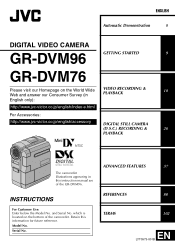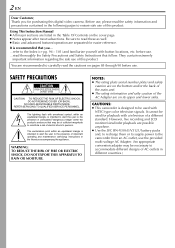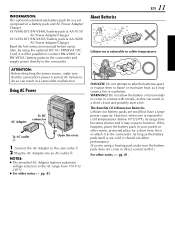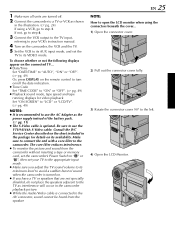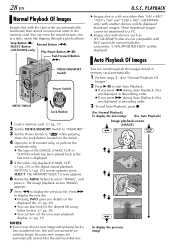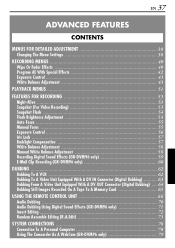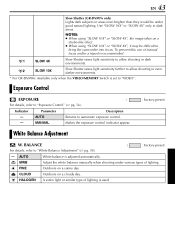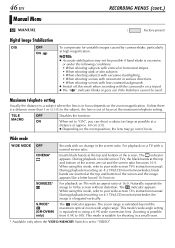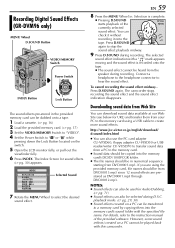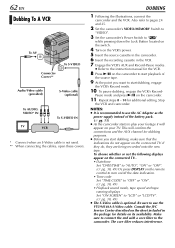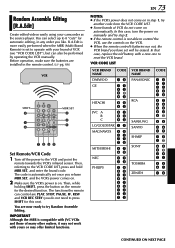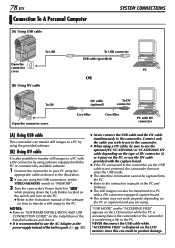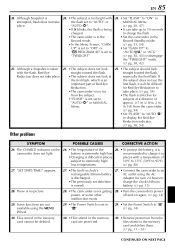JVC DVM96U - Camcorder - 1.0 Megapixel Support and Manuals
Get Help and Manuals for this JVC item

Most Recent JVC DVM96U Questions
Owners Manual For A Jvc Dv 932
I need owners manual and download for a jvc dv 932
I need owners manual and download for a jvc dv 932
(Posted by gotthedeals 11 years ago)
D. Mode And Squeeze Mode
Hi, I'm using a JVC GRDV 500 camcorders. It has some options when shooting for 16x9. I'm wondering, ...
Hi, I'm using a JVC GRDV 500 camcorders. It has some options when shooting for 16x9. I'm wondering, ...
(Posted by mrazmik 12 years ago)
Popular JVC DVM96U Manual Pages
JVC DVM96U Reviews
We have not received any reviews for JVC yet.