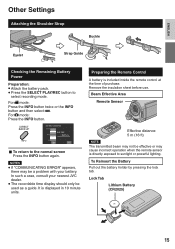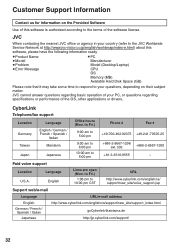JVC GZ-MG330H - Everio Camcorder - 680 KP Support and Manuals
Get Help and Manuals for this JVC item

View All Support Options Below
Free JVC GZ-MG330H manuals!
Problems with JVC GZ-MG330H?
Ask a Question
Free JVC GZ-MG330H manuals!
Problems with JVC GZ-MG330H?
Ask a Question
Most Recent JVC GZ-MG330H Questions
My Jvc Mg Gz77' Screen Turns White.any Solutions?
My screen turns to white. When I switched the camera mode to video mode, nothing changes, it's still...
My screen turns to white. When I switched the camera mode to video mode, nothing changes, it's still...
(Posted by raredecinal 11 years ago)
I Lost My Cd Of Gz-mg330hek.how Can I Get The Software From Internet.
(Posted by shohel52 11 years ago)
Webcam
how can I use this camera as a webca. I know it is possible
how can I use this camera as a webca. I know it is possible
(Posted by ramosz1234 12 years ago)
Driver File
can i get driver file online pls tell me the web address
can i get driver file online pls tell me the web address
(Posted by madan123 12 years ago)
JVC GZ-MG330H Videos
Popular JVC GZ-MG330H Manual Pages
JVC GZ-MG330H Reviews
We have not received any reviews for JVC yet.