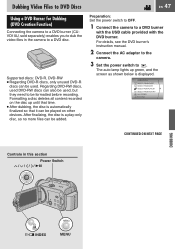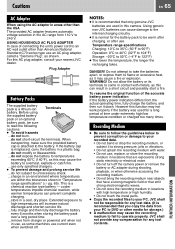JVC GZMG27US - Everio Camcorder - 680 KP Support and Manuals
Get Help and Manuals for this JVC item

View All Support Options Below
Free JVC GZMG27US manuals!
Problems with JVC GZMG27US?
Ask a Question
Free JVC GZMG27US manuals!
Problems with JVC GZMG27US?
Ask a Question
Most Recent JVC GZMG27US Questions
Liquid Damage To A Jvc Everio (gz-mg27u); Looking For Opinions Or Advice.
My camcorder was in a backpack with a bottle of soda that leaked.After cleaning it and letting it si...
My camcorder was in a backpack with a bottle of soda that leaked.After cleaning it and letting it si...
(Posted by tvandykesnu 12 years ago)
Popular JVC GZMG27US Manual Pages
JVC GZMG27US Reviews
We have not received any reviews for JVC yet.