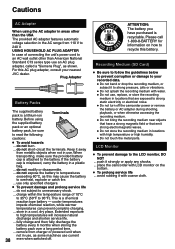JVC GZMS100 - Everio Camcorder - 680 KP Support and Manuals
Get Help and Manuals for this JVC item

Most Recent JVC GZMS100 Questions
Jvc Ax-r97 Display Does Not Light Up. I Found Resistor R843 Burned. Need Value
Resistor R843 is burned to bad to get a value. this unit operates great with the exception of the Di...
Resistor R843 is burned to bad to get a value. this unit operates great with the exception of the Di...
(Posted by Rockstarnodes 9 years ago)
I Need The Driver For A Jvc Gz-mg330au Camcorder
I have a new computer and need to install it there but I lost the software disk. Is it available for...
I have a new computer and need to install it there but I lost the software disk. Is it available for...
(Posted by mscottshea 10 years ago)
Jvc Ax-r97 Power Level Display Does Not Illuminate Or Appear To Work.
I just picked this Amp Up and it Works Great but it didn't have the Remote or manual. Is the Power L...
I just picked this Amp Up and it Works Great but it didn't have the Remote or manual. Is the Power L...
(Posted by Rockstarnodes 10 years ago)
Charger
Hi. is Any charger for everio camcorder it will work with GZ-MS100AS ?? And where can i find it?? ...
Hi. is Any charger for everio camcorder it will work with GZ-MS100AS ?? And where can i find it?? ...
(Posted by Mazenadeali 10 years ago)
I Have A Cyberlink Power Cinema Ne For Everio Program.need Help To Do Dvds.
I have a Cyberlink Power Cinema NE for Everio.The video camera is JVC. I am having problems making d...
I have a Cyberlink Power Cinema NE for Everio.The video camera is JVC. I am having problems making d...
(Posted by rosevalentine 11 years ago)
JVC GZMS100 Videos
Popular JVC GZMS100 Manual Pages
JVC GZMS100 Reviews
We have not received any reviews for JVC yet.