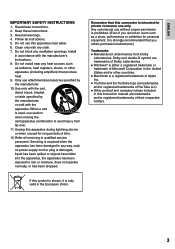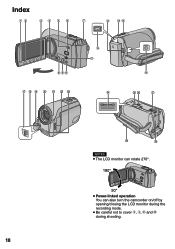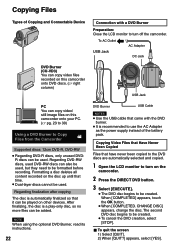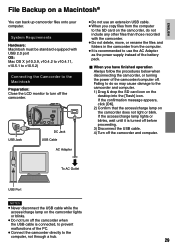JVC GZMS100 Support Question
Find answers below for this question about JVC GZMS100 - Everio Camcorder - 680 KP.Need a JVC GZMS100 manual? We have 1 online manual for this item!
Question posted by rosevalentine on July 10th, 2012
I Have A Cyberlink Power Cinema Ne For Everio Program.need Help To Do Dvds.
I have a Cyberlink Power Cinema NE for Everio.The video camera is JVC. I am having problems making dvds.
Current Answers
Related JVC GZMS100 Manual Pages
JVC Knowledge Base Results
We have determined that the information below may contain an answer to this question. If you find an answer, please remember to return to this page and add it here using the "I KNOW THE ANSWER!" button above. It's that easy to earn points!-
FAQ - Mobile Navigation/KV-PX9 eAVINU
...Problem with local traffic rules changes. For more information: Current Database (maps)HDD Version is responsible for audio and video... when using built-in manual or the help in those files are stored in battery ...needs to make a turn on . What movie files can be corrected after reset. Can I use power adapter. Can I fast-forward during a slideshow? For example: When you need... -
FAQ - Televisions/LCD
... LT-32EX38 LT-42EM59 After this phenomenon please make sure that turn off date, an ATSC tuner will be...signals while QAM is to "HDMI INPUT 1" you will come ON but no need help with my HDMI input? Can I connect Sony PLAYSTATION® 3 (PS3)....is powered ON, no necessity to fill entire TV screen use of my 16:9 TV? After that video output format of the DVD disc... -
FAQ - Mobile Navigation/KV-PX9 eAVINU
...need to be stopped for DVD, VCR or TV tuner? Battery is not done at preset time. This is always looking for both audio and video... ). Navigation command asks to make a turn off automatically: The...while driving. Is there a problem? What operating systems can be ...they are available for 15 minutes, power is turned off then back on...in manual or the help in battery switch, ...
Similar Questions
Need To Buy The Firewire To Charge My Camera
(Posted by Albertico2324 1 year ago)
I Jvc Tv 2003 Av34wp84 No Remote Need To Reset Screen Adjustment
im not sure how to adjust my screen adjustment without the remote it is all the way at the top need ...
im not sure how to adjust my screen adjustment without the remote it is all the way at the top need ...
(Posted by Anonymous-149905 9 years ago)
Jvc Ax-r97 Display Does Not Light Up. I Found Resistor R843 Burned. Need Value
Resistor R843 is burned to bad to get a value. this unit operates great with the exception of the Di...
Resistor R843 is burned to bad to get a value. this unit operates great with the exception of the Di...
(Posted by Rockstarnodes 9 years ago)
I Need The Driver For A Jvc Gz-mg330au Camcorder
I have a new computer and need to install it there but I lost the software disk. Is it available for...
I have a new computer and need to install it there but I lost the software disk. Is it available for...
(Posted by mscottshea 10 years ago)
Jvc Ax-r97 Power Level Display Does Not Illuminate Or Appear To Work.
I just picked this Amp Up and it Works Great but it didn't have the Remote or manual. Is the Power L...
I just picked this Amp Up and it Works Great but it didn't have the Remote or manual. Is the Power L...
(Posted by Rockstarnodes 10 years ago)