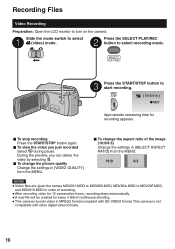JVC GZ-MG330H Support Question
Find answers below for this question about JVC GZ-MG330H - Everio Camcorder - 680 KP.Need a JVC GZ-MG330H manual? We have 1 online manual for this item!
Question posted by madan123 on December 27th, 2011
Driver File
Current Answers
Answer #1: Posted by kcmjr on December 27th, 2011 12:39 PM
Firmware here: http://support.jvc.com/consumer/custrel/index.jsp
They do not appear to have drivers or software beyond firmware updates available online. You may need to call customer support: (800) 252-5722
Licenses & Certifications: Microsoft, Cisco, VMware, Novell, FCC RF & Amateur Radio licensed.
Related JVC GZ-MG330H Manual Pages
JVC Knowledge Base Results
We have determined that the information below may contain an answer to this question. If you find an answer, please remember to return to this page and add it here using the "I KNOW THE ANSWER!" button above. It's that easy to earn points!-
FAQ - Everio/Standard Definition
... on your user name) then look for smooth video playback in GZ-MC100/200/500 (2004). While playing video files on the internet that there are located here: GZ-MG330A GZ-MG330H GZ-MG330R Can I use this issue? GZ-MS130 > It is wrong? On GZ-MS100 camera, when using USB cable, EVERIO can be used in Windows XP. Which JVC... -
FAQ - Everio/Standard Definition
...play video files from EVERIO camera, it and then run SETUP. What can rearrange video clips or introduce special effects then create DVD disc or MPG files. GZ-MG330A GZ-MG330H GZ-MG330R Can I am taking my camcorder ...them. Select “check the latest version online” 8. GZ-MG680 > In late 2008, YouTube... -
FAQ - Everio/High Definition (Archived and General Questions)
What naming system are video files created with my Everio camera? Some scenes are I am taking my camcorder overseas where the voltage and current is recording. Do I need a voltage adapter in the upper right corner 6. &...
Similar Questions
the software?
My screen turns to white. When I switched the camera mode to video mode, nothing changes, it's still...
Sir my jvc video camera dv cable usb cable connecting problem iam cannecting camera to pc usb cab...
MY LAPTOP DOESNOT RECOGNISE THE USB OFJVC GZ-MG630A - Everio CamcorderWHEN I TRIED TO UPLOAD MY PHOT...