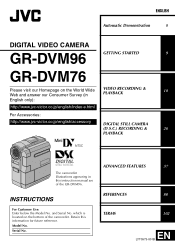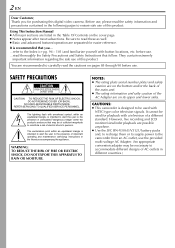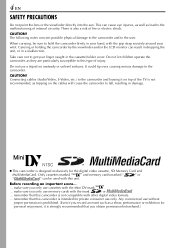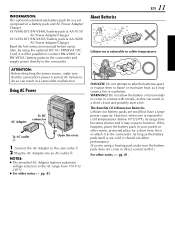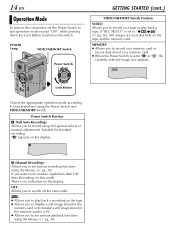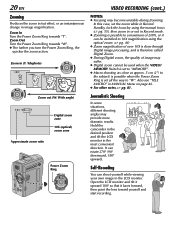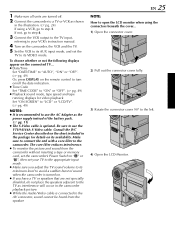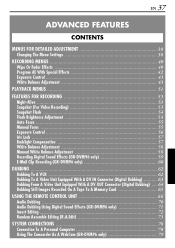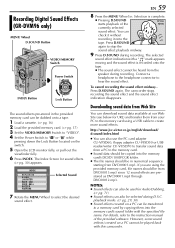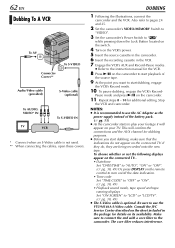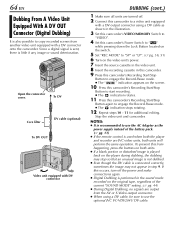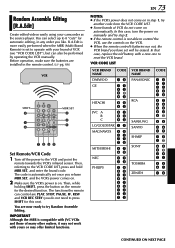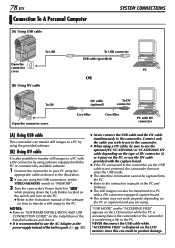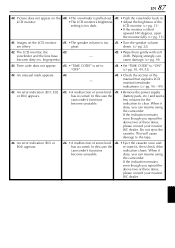JVC DVM96U Support Question
Find answers below for this question about JVC DVM96U - Camcorder - 1.0 Megapixel.Need a JVC DVM96U manual? We have 1 online manual for this item!
Question posted by gotthedeals on August 17th, 2012
Owners Manual For A Jvc Dv 932
I need owners manual and download for a jvc dv 932
Current Answers
Related JVC DVM96U Manual Pages
JVC Knowledge Base Results
We have determined that the information below may contain an answer to this question. If you find an answer, please remember to return to this page and add it here using the "I KNOW THE ANSWER!" button above. It's that easy to earn points!-
FAQ - Mobile Navigation: KD-NX5000/KW-NX7000
... with your KD-NX5000 to use on the map and calibration doesn't complete. But audio/video section may be downloaded from the link here: Yes, new 2008 version is shown as of the instruction manual. Touch VEHICLE INFO. Manual can use KD-NX5000 without connecting the speed sensor wire? The most likely reason is... -
FAQ - Everio/High Definition (Archived and General Questions)
... not press “START PLAYBACK” The Apple starts to capture, and the camcorder automatically starts to MOV00F.TOD, then MOV010.TOD, MOV011.TOD and so forth. With USB, you need an optional 4 pin to download the update; Component Video HD Outputs along with iMovie 6HD or Final Cut Pro. Everio/High Definition (Archived... -
FAQ - Everio/High Definition (Archived and General Questions)
...active), video is supplied with : MOV001.TOD, MOV002.TOD, MOV003.TOD, up to MOV009.TOD, then MOV00A.TOD, MOV00B.TOD, ... Instruction manual can be connected to download the update; If you will need a ... DV will be copied. If dubbing to DV standard which are designed to operate on the camera screen. With USB, you will need to edit with the Everio. There are video ...
Similar Questions
Software For Jvc Gz-ng335hu Camcorder.
I need software to download recorded video from my JVC GZ-MG335HU camcorder. I need a package that w...
I need software to download recorded video from my JVC GZ-MG335HU camcorder. I need a package that w...
(Posted by knorton97381 7 years ago)
When I Turn My Camcorder On It Says That The Lens Cap Is On And It Isn't.
(Posted by jhaynes 10 years ago)
Video Camera Problem
Sir my jvc video camera dv cable usb cable connecting problem iam cannecting camera to pc usb cab...
Sir my jvc video camera dv cable usb cable connecting problem iam cannecting camera to pc usb cab...
(Posted by sundarkkr 11 years ago)
Not Connoting To Pc
sir jvc DR-D770 video camera dv cabil nat connoting to pc
sir jvc DR-D770 video camera dv cabil nat connoting to pc
(Posted by sundarkkr 11 years ago)
Sd Card
I can't seem to get an SD card made for camcorders to work in this camera. Any suggestions?
I can't seem to get an SD card made for camcorders to work in this camera. Any suggestions?
(Posted by jamsides 12 years ago)