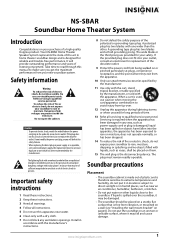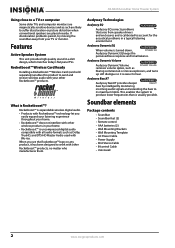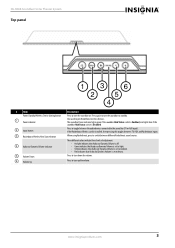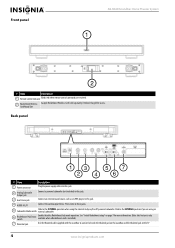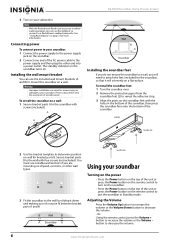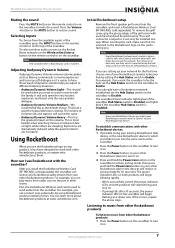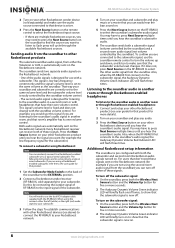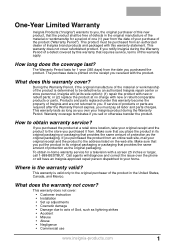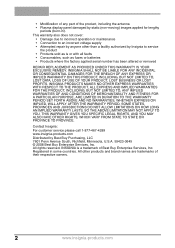Insignia NS-SBAR Support and Manuals
Get Help and Manuals for this Insignia item

View All Support Options Below
Free Insignia NS-SBAR manuals!
Problems with Insignia NS-SBAR?
Ask a Question
Free Insignia NS-SBAR manuals!
Problems with Insignia NS-SBAR?
Ask a Question
Most Recent Insignia NS-SBAR Questions
Insignia Sound Bar Owners Manual
I just bought one of your TV. How do I run an auto channel search?
I just bought one of your TV. How do I run an auto channel search?
(Posted by janegill5959 10 years ago)
Where Can I Buy The Missing Wall Parts Of The Mounting Bracket Insignia Sn-sbar?
Where can I buy the missing wall parts of the mounting bracket for the insignia sn-sbar? I bought th...
Where can I buy the missing wall parts of the mounting bracket for the insignia sn-sbar? I bought th...
(Posted by sabinafairbrother 11 years ago)
Popular Insignia NS-SBAR Manual Pages
Insignia NS-SBAR Reviews
We have not received any reviews for Insignia yet.