Insignia NS-C2000 - AM/FM Clock Radio Support and Manuals
Get Help and Manuals for this Insignia item
This item is in your list!

View All Support Options Below
Free Insignia NS-C2000 manuals!
Problems with Insignia NS-C2000?
Ask a Question
Free Insignia NS-C2000 manuals!
Problems with Insignia NS-C2000?
Ask a Question
Popular Insignia NS-C2000 Manual Pages
User Manual (English) - Page 2


...GB, 80 GB • 1G iPod nano: 2 GB, 4 GB • 2G iPod nano: 2 GB, 4 GB, 8 GB
www.insignia-products.com
3 Your NS-C2000 represents the state of a high-quality Insignia product. Insignia NS-C2000 Clock Radio with iPod Docking Station
Contents
Welcome 3 Compatible iPod Models 3 Safety information 4 Features 6 Setting up your clock radio 9 Using your clock radio 11 Legal notices 14 90...
User Manual (English) - Page 3


Insignia NS-C2000 Clock Radio with iPod Docking Station
Safety information
This symbol indicates that there are no user-serviceable parts inside. Warning To reduce the risk of electric shock is located on your clock radio.
Refer any servicing to the procedures other than those specified herein may result in the literature accompanying your clock radio and in the operating ...
User Manual (English) - Page 4
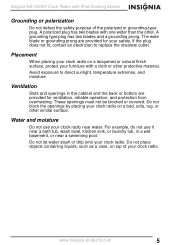
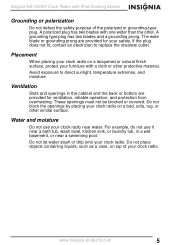
...iPod Docking Station
Grounding or polarization
Do not defeat the safety purpose of your safety. Placement
When placing your clock radio on a lacquered or natural finish surface, protect your clock radio.
www.insignia-products.com...
Slots and openings in a wet basement, or near a swimming pool. Insignia NS-C2000 Clock Radio with one wider than the other. Do not let water slash or drip...
User Manual (English) - Page 5
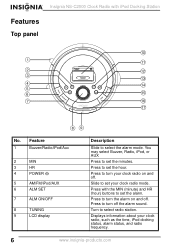
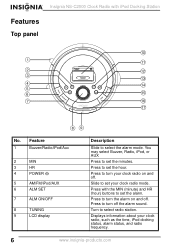
...Description
Slide to select radio station. Slide to set your clock radio, such as the time, iPod docking status, alarm status, and radio frequency.
6
www.insignia-products.com Press to turn off .
Displays information about your clock radio mode. Press to set the minutes.
Press with iPod Docking Station
Features
Top panel
No.
Insignia NS-C2000 Clock Radio with the MIN (minute...
User Manual (English) - Page 6
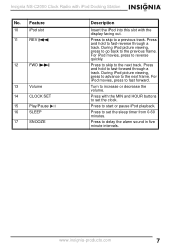
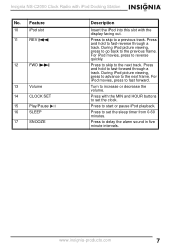
Insignia NS-C2000 Clock Radio with the display facing out. During iPod picture viewing, press to go back to reverse quickly. For iPod movies, press to the previous frame. Turn to the next frame. Press with the MIN and HOUR buttons to set the sleep timer from 0-60 minutes.
Press to fast-reverse through a track. Feature
10
iPod slot
11...
User Manual (English) - Page 7
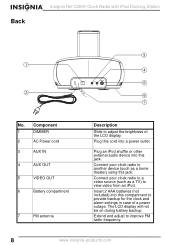
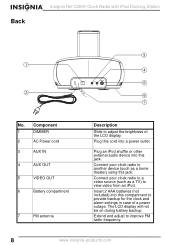
...radio to another device (such as a TV) to adjust the brightness of a power outage.
Extend and adjust to provide backup for the clock and alarm settings in case of the LCD display. Connect your clock radio to a video source (such as a home theater) using this compartment to improve FM radio frequency.
8
www.insignia-products.com
Back
Insignia NS-C2000 Clock Radio with iPod Docking...
User Manual (English) - Page 8
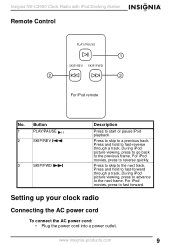
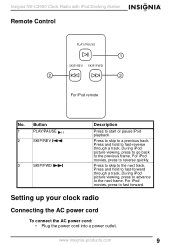
... power cord into a power outlet. During iPod picture viewing, press to go back to the next frame. For iPod movies, press to the next track.
Press to skip to fast forward. Press to skip to a previous track. Insignia NS-C2000 Clock Radio with iPod Docking Station
Remote Control
PLAY/PAUSE SKIP/REV SKIP/FWD
For iPod remote
No.
www.insignia-products.com
9
User Manual (English) - Page 9
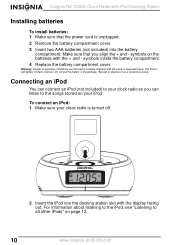
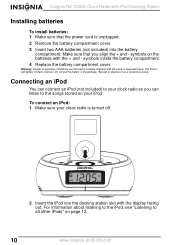
... songs stored on the batteries with the + and - Insignia NS-C2000 Clock Radio with iPod Docking Station
Installing batteries
To install batteries: 1 Make sure that you can connect an iPod (not included) to all other iPods" on page 12.
10
www.insignia-products.com To connect an iPod: 1 Make sure your iPod. symbols on your clock radio is unplugged. 2 Remove the battery compartment cover...
User Manual (English) - Page 10


Insignia NS-C2000 Clock Radio with iPod Docking Station
Using your clock radio
Turning your clock radio on and off
To turn the Volume dial to adjust the volume.
Setting the time
To set the time: 1 Make sure that your clock radio is turned off. 2 Press and hold the CLOCK SET button on your clock radio is clear. www.insignia-products.com
11 Setting the alarm
To set the alarm: 1 Make ...
User Manual (English) - Page 11


...Listening to all other iPods
To listen to the iPod: 1 Make sure that your clock radio is turned off, then insert the iPod
into the slot.
12
www.insignia-products.com
Listening to the iPod shuffle
To listen to the iPod shuffle: 1 Make sure that your clock radio is clear. Insignia NS-C2000 Clock Radio with iPod Docking Station
• FM reception: Extend the FM antenna, then adjust the...
User Manual (English) - Page 12
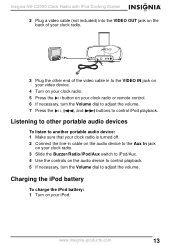
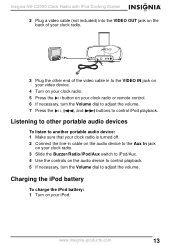
... the VIDEO IN jack on your video device.
4 Turn on your clock radio.
5 Press the button on your clock radio or remote control.
6 If necessary, turn the Volume dial to control iPod playback.
Charging the iPod battery
To charge the iPod battery: 1 Turn on your iPod. Insignia NS-C2000 Clock Radio with iPod Docking Station
2 Plug a video cable (not included) into the VIDEO OUT jack...
User Manual (English) - Page 13
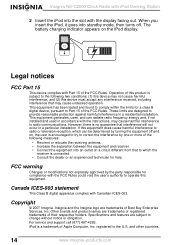
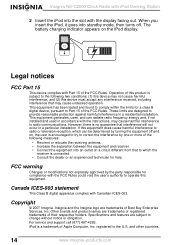
... by one or more of Best Buy Enterprise Services, Inc.
Other brands and product names are trademarks of the following two conditions: (1) this device may cause undesired operation. registered in a particular installation. Insignia NS-C2000 Clock Radio with iPod Docking Station
2 Insert the iPod into standby mode, then turns off and on, the user is encouraged to try to correct the...
User Manual (English) - Page 14
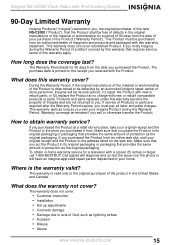
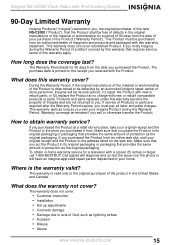
... of defects in its sole option): (1) repair the Product with new or rebuilt parts; If you sell or otherwise transfer the Product. If service of Products or parts are not returned to you.
The purchase date is determined to obtain warranty service?
Insignia NS-C2000 Clock Radio with iPod Docking Station
90-Day Limited Warranty
Insignia Products ("Insignia") warrants to you, the original...
User Manual (English) - Page 15
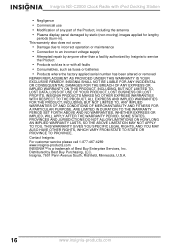
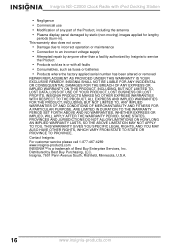
... voltage supply
• Attempted repair by anyone other than a facility authorized by Insignia to service
the Product
• Products sold as fuses or batteries
• Products where the factory applied serial number has been altered or removed
REPAIR REPLACEMENT AS PROVIDED UNDER THIS WARRANTY IS YOUR EXCLUSIVE REMEDY. Insignia NS-C2000 Clock Radio with all faults
• Consumables...
Warranty (English) - Page 2
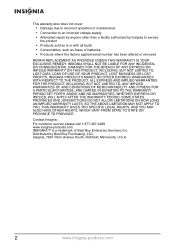
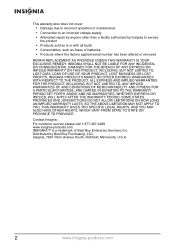
... is a trademark of Best Buy Enterprise Services, Inc. Contact Insignia:
For customer service please call 1-877-467-4289 www.insignia-products.com INSIGNIA™ is or with all faults • Consumables, such as fuses or batteries • Products where the factory applied serial number has been altered or removed
REPAIR REPLACEMENT AS PROVIDED UNDER THIS WARRANTY IS YOUR...
Insignia NS-C2000 Reviews
Do you have an experience with the Insignia NS-C2000 that you would like to share?
Earn 750 points for your review!
We have not received any reviews for Insignia yet.
Earn 750 points for your review!
