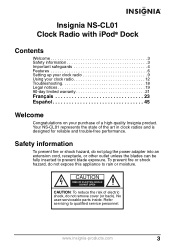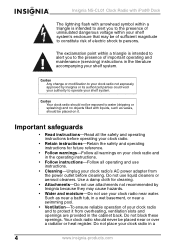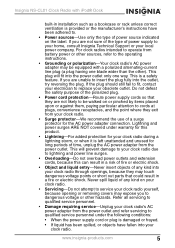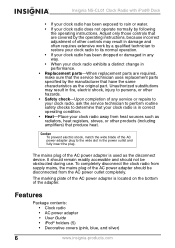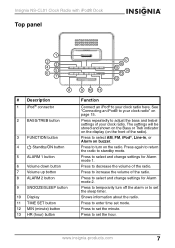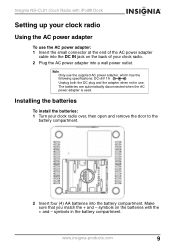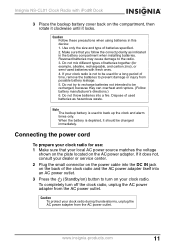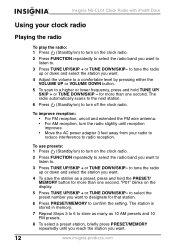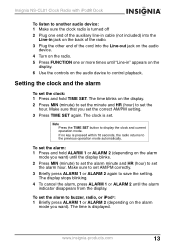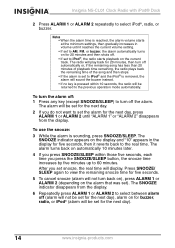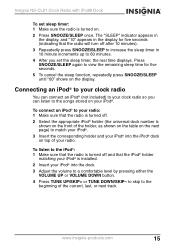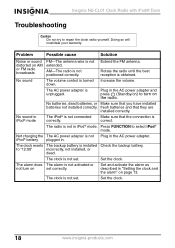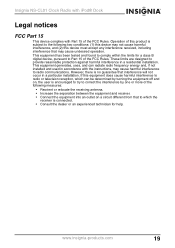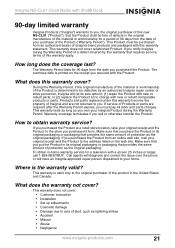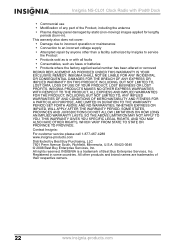Insignia NS-CL01 - AM/FM Dual Alarm Clock Radio Support and Manuals
Get Help and Manuals for this Insignia item

View All Support Options Below
Free Insignia NS-CL01 manuals!
Problems with Insignia NS-CL01?
Ask a Question
Free Insignia NS-CL01 manuals!
Problems with Insignia NS-CL01?
Ask a Question
Most Recent Insignia NS-CL01 Questions
Insignia Ns-cl01 Ac Adapter Part Number?
What is the part number for the ac adapter for the Insignia NS-CL01 AM/FM Dual Alarm Clock Radio? Or...
What is the part number for the ac adapter for the Insignia NS-CL01 AM/FM Dual Alarm Clock Radio? Or...
(Posted by robcheri 6 years ago)
Insignia Ns-cl01 Clock Radio W/ipod Dock
I have an insignia NS-CL01 clock radio w/iPod dock and was wondering if there is an adapter availabl...
I have an insignia NS-CL01 clock radio w/iPod dock and was wondering if there is an adapter availabl...
(Posted by Chris3565 8 years ago)
2nd Number In Time Does Not Show
Shortly after getting our insignia NS-CL01, the first number in a four digit time started losing pa...
Shortly after getting our insignia NS-CL01, the first number in a four digit time started losing pa...
(Posted by lowrider02 9 years ago)
User Manual For Insignia Digital Clock Radio
(Posted by Athesarus 9 years ago)
How Do I Set The Time Of The Day?
(Posted by hermannhansfischer 10 years ago)
Popular Insignia NS-CL01 Manual Pages
Insignia NS-CL01 Reviews
 Insignia has a rating of 4.00 based upon 1 review.
Get much more information including the actual reviews and ratings that combined to make up the overall score listed above. Our reviewers
have graded the Insignia NS-CL01 based upon the following criteria:
Insignia has a rating of 4.00 based upon 1 review.
Get much more information including the actual reviews and ratings that combined to make up the overall score listed above. Our reviewers
have graded the Insignia NS-CL01 based upon the following criteria:
- Durability [1 rating]
- Cost Effective [1 rating]
- Quality [1 rating]
- Operate as Advertised [1 rating]
- Customer Service [1 rating]