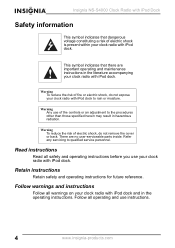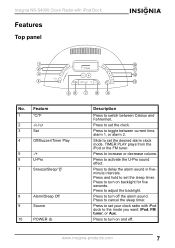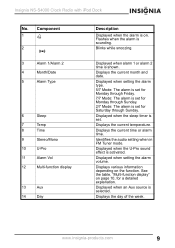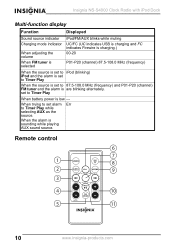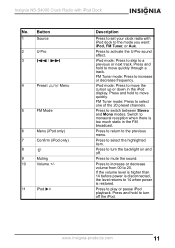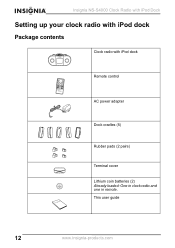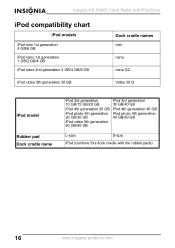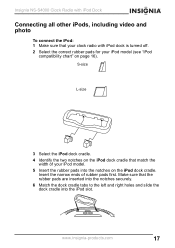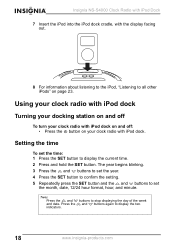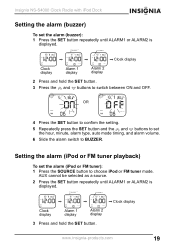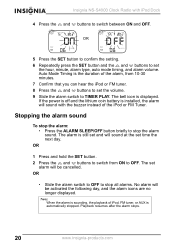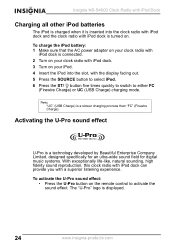Insignia NS-S4000 - 174; - Digital Clock Radio Support and Manuals
Get Help and Manuals for this Insignia item

View All Support Options Below
Free Insignia NS-S4000 manuals!
Problems with Insignia NS-S4000?
Ask a Question
Free Insignia NS-S4000 manuals!
Problems with Insignia NS-S4000?
Ask a Question
Most Recent Insignia NS-S4000 Questions
9 Volt Ac Adapter For This Product
I need a 9 volt ac adapter for this product-any leads where to buy?
I need a 9 volt ac adapter for this product-any leads where to buy?
(Posted by michaeld6262 12 years ago)
Popular Insignia NS-S4000 Manual Pages
Insignia NS-S4000 Reviews
We have not received any reviews for Insignia yet.