Insignia NS-CL1112 - AM/FM Clock Radio Support and Manuals
Get Help and Manuals for this Insignia item
This item is in your list!

View All Support Options Below
Free Insignia NS-CL1112 manuals!
Problems with Insignia NS-CL1112?
Ask a Question
Free Insignia NS-CL1112 manuals!
Problems with Insignia NS-CL1112?
Ask a Question
Popular Insignia NS-CL1112 Manual Pages
User Manual (English) - Page 3


... for reliable and trouble-free performance. Your NS-CL1112 represents the state of a high-quality Insignia product. Safety information
www.insigniaproducts.com
3 Insignia NS-CL1112 Clock Radio with iPod Dock
Contents
Introduction 3 Safety information 3 Features 5 Setting up your clock radio 9 Using your clock radio 11 Troubleshooting 16 Maintaining 17 Specifications 17 Legal notices...
User Manual (English) - Page 4


... sold with the manufacture's instructions.
8) Do not install near water.
6) Clean only with arrowhead symbol within an equilateral triangle is intended to alert you to the presence of uninsulated dangerous voltage within an equilateral triangle is used, use this clock radio during lightning storms or when unused for your outlet. Insignia NS-CL1112 Clock Radio with iPod Dock
The...
User Manual (English) - Page 5


..., such as the power cord or plug is used as sunshine, fire, or similar heat sources. Insignia NS-CL1112 Clock Radio with iPod Dock
14) Refer all servicing to dripping or splashing liquids, and no objects filled with iPod® dock • AC adapter • AM loop antenna • User Guide • iPod dock adapters (6)
www.insigniaproducts.com
5
User Manual (English) - Page 8
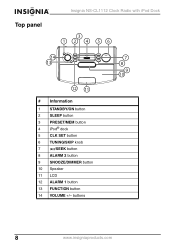
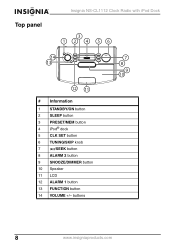
Top panel
Insignia NS-CL1112 Clock Radio with iPod Dock
3 1 2 4 56
14 13
12 11
# Information
1 STANDBY/ON button
2 SLEEP button
3 PRESET/MEM button
4
iPod® dock
5 CLK SET button
6 TUNING/SKIP knob
7
/SEEK button
8 ALARM 2 button
9 SNOOZE/DIMMER button
10 Speaker
11 LCD
12 ALARM 1 button
13 FUNCTION button
14 VOLUME +/- buttons
7 8
9 10
8
www.insigniaproducts.com
User Manual (English) - Page 9


... the current time and alarm time settings will be lost during battery replacement. Insignia NS-CL1112 Clock Radio with iPod Dock
Bottom panel
1
# Component
1 Battery compartment
Description
Place the backup batteries (AA x 2) in the event of a power failure. ends of alkaline batteries for longer life. If the backup batteries have been installed and a power failure occurs or the...
User Manual (English) - Page 10


... the batteries when the charge is displayed in the adapter. If chemicals touch your clock radio.
2 Plug the AC adapter into the AC adapter jack on the top
of battery in a fire. • Dispose of your clock radio for two seconds. Insignia NS-CL1112 Clock Radio with a cloth. The hour format (12 or 24) is pressed for two seconds...
User Manual (English) - Page 11


... icon (BUZZER is the default) start to blink. 4 Turn the TUNING/SKIP knob to set the minutes at which you want the alarm to store the setup.
Insignia NS-CL1112 Clock Radio with iPod Dock
Using your clock radio
Before using the alarm
To set the alarm: 1 Press and hold the ALARM1 or ALARM2 button for two seconds. Turning your...
User Manual (English) - Page 12


..., the alarm will cycle through iPod, Radio (FM/AM), BUZZER, and OFF. If the selected source is iPod® and no iPod® is 32).
Insignia NS-CL1112 Clock Radio with iPod Dock
9 Press the ALARM1 ...it again changes the sleep time to the next lowest increment. • The clock radio has an independent volume setting for the same time the following day.
2 Press the SNOOZE/DIMMER button ...
User Manual (English) - Page 14


... into the dock (the iPod® must not be in a case or skin).
Insignia NS-CL1112 Clock Radio with iPod Dock
Listening to an external sound source
You can listen to an external sound ...;
Always set volume to an external sound source: 1 Make sure that your clock radio is firmly inserted into the iPod® dock.
3 Carefully place your iPod®. iPod® Models Supported
Dock adapter...
User Manual (English) - Page 15


... place it again to begin playback.
2 When the iPod® is too low, the clock radio may not detect it. Insignia NS-CL1112 Clock Radio with iPod Dock
To listen to an iPod®: 1 Turn on your clock radio off. Press the PLAY/PAUSE button on the clock radio twice to resume play , then press it into the iPod® dock.
User Manual (English) - Page 16


... current. and other countries. For more information, go to the connector part. Insignia NS-CL1112 Clock Radio with high recording levels. Sound distortion may occur when playing back audio sources with iPod Dock
• See the iPod® instruction manual about updating your iPod®, check on your clock radio.
• Make sure that the AC power outlet is first purchased...
User Manual (English) - Page 17


... panel lettering.
Do not use a soft cloth dampened with a weak solution of your clock radio immediately afterwards with a clean cloth.
Specifications
Specifications are playing an FM station, extend the antenna wire to
improve the reception.
Insignia NS-CL1112 Clock Radio with iPod Dock
Problem Cause/Solution
No sound from the speakers
• Make sure that the material on...
User Manual (English) - Page 18
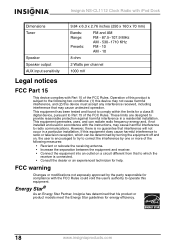
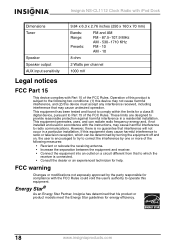
... antenna...installation. If this equipment does cause harmful interference to radio or television reception, which the
receiver is no guarantee that his product or product models meet the Energy Star guidelines for a class B digital device, pursuant to operate this device must accept any interference received, including interference that to radio communications. Insignia NS-CL1112 Clock Radio...
User Manual (English) - Page 19


...-BESTBUY. Where is determined to be free of defects in its sole option): (1) repair the Product with new or rebuilt parts; Insignia NS-CL1112 Clock Radio with iPod Dock
90-day limited warranty
Insignia Products ("Insignia") warrants to you, the original purchaser of this new NS-CL1112 ("Product"), that provides the same amount of protection as the original packaging. This Product...
User Manual (English) - Page 20


... to service
the Product • Products sold as fuses or batteries • Products where the factory applied serial number has been altered or removed
REPAIR REPLACEMENT AS PROVIDED UNDER THIS WARRANTY IS YOUR EXCLUSIVE REMEDY. All rights reserved. Insignia NS-CL1112 Clock Radio with all faults • Consumables, such as is a trademark of the Product, including the antenna •...
Insignia NS-CL1112 Reviews
Do you have an experience with the Insignia NS-CL1112 that you would like to share?
Earn 750 points for your review!
We have not received any reviews for Insignia yet.
Earn 750 points for your review!
